Everything You Need To Know About The Cricut Maker Machine
This is a sponsored post written by me on behalf of Cricut. All opinions are 100% mine.
If you’ve been contemplating whether the Cricut Maker is worth the investment or not, this guide should help you decide! Here is everything you need to know about the Cricut Maker. What it does, what projects you can make with it, if it is easy to use, and if you can make money with it. We’ve got the scoop on all of these questions and more so you can decide!
I have a confession. I have more than one Cricut machine. I love them SO much that I have 3! Oh my! I have the Cricut Explore Air 2, Cricut Maker and Cricut Joy. I also have the Cricut EasyPress 2 and EasyPress Mini. I love them all for different reasons. Today I’m going to give you the lowdown on everything there is to know about the Maker and why, if I had to choose just one Cricut machine, the Maker would be it!
Cricut Maker Machine
If you are new to the Cricut world then you likely don’t even know what exactly the Cricut machine does. We will start at the basics and expand from there. The Cricut Maker is a cutting machine that can cut quickly and accurately through 300+ materials, from the most delicate paper and fabric to the tough stuff like matboard, leather, and basswood. It handles fabrics, leather, paper, and balsa wood with effortless precision. Cuts sewing patterns in just a few clicks. See all of the Cricut Maker materials here.
The Maker offers the widest range of tools for cutting, scoring, writing, and adding decorative effects – all so you can take on virtually any project you can imagine. It is the perfect machine for beginners to advanced users. Beginners won’t find themselves overwhelmed when they can easily start with the basics, and as your confidence grows you will be able to easily tackle more advanced projects!
In my opinion, the Maker is the machine that grows with you. You won’t grow out of it and be needing the next step up because the Maker is the creme de la creme. The best of the best.
Cricut Maker Blades
The Cricut Maker offers up a wide selection of blades to choose from for any project!
- Rotary Blade: With its gliding, rolling action, this blade cuts through virtually any fabric quickly and accurately – without backing material.
- Knife Blade: This extra-deep blade slices through heavier materials like 2.4 mm (3/32”) balsa wood and matboard with ease.
- Perforation Blade: Creates perfect tear-offs and easy peel-aways using paper, cardstock, acetate, poster board, and more
- Wavy Blade: Quickly create a fun wavy edge on a variety of popular materials
Cricut Maker Accessories
The Maker also has a variety of other accessories to facilitate making a wide variety of projects.
- Scoring Wheel + Double Scoring Wheel: Two professional-quality scoring wheels that give you extra-deep score lines and a flawless finish on everyday and specialty material projects.
- Fine Debossing Tip: Deboss any design you’d like, including decorative flourishes, patterns, monograms, logos, seals, and more
- Engraving Tip: Engrave unique and permanent designs on a variety of materials
- Pens: Write and draw with the Cricut Explore machine
Cricut Maker Projects
You can make a HUGE variety of projects with your Cricut Maker. I have made etched drinking glasses, home decor, personalized holiday gifts, custom shirts, leather earrings, joey pouches for the baby kangaroos during the Australia wildfires and so much more!! Here are some ideas for Cricut Maker projects:
- Monogram pillow
- Word search wine bag
- Reversible baby booties
- Citrus coasters
- Leather cuff bracelet
- Personalized luggage tag
All of the above examples are FREE in Design Space! Design Space is the software that you use to design your projects and send them to the Cricut Maker to be cut.
Common Cricut Maker Questions
Q.) Will it be easy for me to learn the software needed to make projects?
A.) Design Space is the software needed to make projects. I have found Design Space to be very easy to use. I also purchase the Cricut Access (read here to see if Cricut Access is worth it). With Cricut Access you get thousands of free images, fonts and projects to choose from. Design Space makes it easy to make whatever project you need. I find it intuitive and easy to get the hang of.
Q.) What kind of DIY projects can I make?
A.) With the Cricut Maker, you can make all sorts of projects thanks to its ability to cut a wide variety of materials. From home decor to fashion accessories and shirts to personalized gifts, you can make it all!
Q.) What makes the Maker different from other Cricut machines?
A.) The Cricut Maker is the best of the best when it comes to Cricut machines. It can cut the widest variety of materials, has the most tool and blade options and can do everything the Explore Air 2 can do. It can be used by a beginner or an advanced user since it has such a big variety of tools and cutting abilities. The Maker will grow with you, instead of you outgrowing it as you move on to more difficult/advanced projects.
Q.) What materials can I cut?
A.) The Cricut Maker can cut over 300 different types of materials! From delicate paper and fabric to the tough stuff like matboard, leather, and basswood. It handles fabrics, leather, paper, and balsa wood with effortless precision. It even cuts out fabric patterns easily thanks to the rotary blade! How cool is that?
Q.) Can I make money with my Cricut?
A.) Yes!! You can easily make money with your Cricut by creating handmade goods to sell. The possibilities are endless. Create personalized goods, holiday-themed projects, gifts, home decor, earrings, t-shirts, coasters, and SO much more! Sell them on Facebook marketplace, local Facebook groups, craft fairs, etsy or anywhere you can sell handmade goods.
Pin Cricut Maker
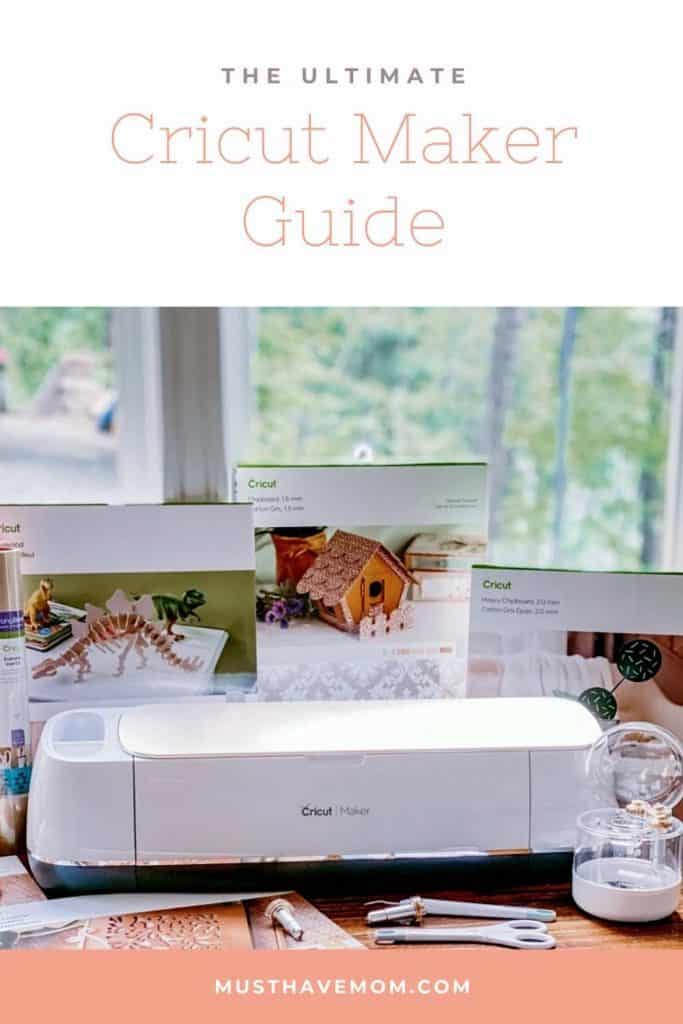












You put very helpful information on this website. Keep it up. Keep blogging.
You are a GREAT blogger, i must say Thanks for post blog for us all the times. duplicate certificate of title
Hi! Really like this site because all information has already given to this page regarding this website! So awsome! Great job! Corporate law
This was such a helpful and informative guide! I’ve been on the fence about getting a Cricut Maker, and your breakdown of its features and potential uses really helped clarify things. electric golf cart
Great review! The Cricut Maker sounds like the perfect tool for creative projects!
Very informative! The Cricut Maker really seems worth the investment.
Für Fans des Glücksspiels im Casino von Hamburg sind alle notwendigen Voraussetzungen geschaffen. Beide
Institutionen gehören demselben Glücksspielhaus an und befinden sich in verschiedenen Stadtteilen. Die Vertrautheit mit dem Glücksspiel
sollte mit dem berühmten Casino “Esplanade” beginnen,
das sich im modischen Stadtviertel Neuer Val befindet.
In Bezug auf den Service können Hamburger Casinos mit den Glücksspielhäusern von Monte Carlo und Las Vegas gleichgesetzt werden. Nach der Anzahl der Besucher werden Glücksspielhäuser und Casinos in dieser Stadt als die meistbesuchten angesehen.
1638 wurde die venezianische „Ridotto“ erster ausschließlicher Glücksspielort.
Laut historischen Quellen fand bereits seit 1170 in Venedig das
erste Glücksspiel unter freiem Himmel statt, besonders
in Zeiten des venezianischen Karnevals. Eine Institutionalisierung des Glücksspiels gab es seit
dem 18.
Dann wird Ihnen Black Jack, die amerikanische Variante dieses
beliebten Kartenspiels, ganz einfach von der Hand gehen. Beim American Roulette dürfen Sie sich auf die vermutlich bekannteste
Variante des klassischtem aller Glücksspiele – dem
französischen Roulette – freuen. Neben dem Glücksspiel gibt es hier auch oft Live-Musik und natürlich eine
Casino Bar, in der du dir leckere Drinks und Snacks schmecken lassen kannst.
Aber auch das Aquamarin Casino in Seevetal ist nahe gelegen und bietet ein ausgezeichnetes Glücksspiel-Erlebnis.
References:
https://online-spielhallen.de/hitnspin-promo-code-2025-bester-bonus-hier-sichern/
Our top picks for Australian online casinos all
feature very competitive payout rates that promise players
good returns on their wagers. When considering which Australian online casinos pay out the
most, players should look at the payout percentages, also known as Return to Player (RTP).
The best online casinos Australia offer this bonus
as a handful of free spins or a small amount of betting cash.
For example, a 100% match bonus means if you deposit $100, you get an additional
$100 to play casino games online.
Free spins are a great bonus because they allow you to explore
particular pokies and collect real cash prizes without dipping into your casino bankroll.
All the Australian online casino sites we recommend are safe
to use. They offer bigger bonuses, more pokies,
and faster crypto or PayID withdrawals than anything local.
Some offshore sites still support POLi casinos, though it’s far less common than it used
to be. PayID is a homegrown Aussie payment method that
makes online casino deposits quick and painless.
Crash games have exploded in popularity at Australian crypto casinos.
The best online casinos in Australia should
have all the top games, the most generous bonuses, and a
sterling reputation. You could spend hours checking online casinos in Australia for real money trying
to decide where to play. That’s why we offer quick-start guides to help you navigate and
rank the top real money online casinos for Aussies.
Based on testing over 250 real money online casinos, we could
establish an average withdrawal timeframe at the best sites.
References:
https://blackcoin.co/53_high-roller-slots-list-of-the-top-11-high-roller-slots_rewrite_1/
Destino-kart Electric Golf Cart is engineered for performance, comfort, and sustainability. With a powerful electric motor, long-lasting battery, and smooth handling, it ensures effortless mobility across golf courses, resorts, and private communities. Its ergonomic design, spacious seating, and sturdy build deliver both style and reliability, while zero emissions and low operating costs make it an environmentally responsible choice
Yes, free spins are included in both the welcome
bonus and ongoing promotions. Readers value his unbiased opinions and detailed assessments,
which help them confidently choose casinos. Licensing by the Curaçao
Commission ensures the casino meets international security and fairness standards.
For additional support, Richard Casino provides access to external
organizations like Gamblers Anonymous and GamCare. The Curaçao Gaming Control Board issues the
license, ensuring compliance with international gaming standards.
The web-based platform allows users to access the casino directly from their browser without downloading additional software.
It’s a nice way to stretch your bankroll for those weekend gaming sessions.
Use code WEEKEND with a minimum A$45 deposit and you’re away.
The weekend reload bonus gives you a 50% boost up
to A$500 every Saturday and Sunday. Make a deposit of A$50 or more
using code FS50 and you’ll snag 50 free spins. One thing that caught our attention during this Richard Casino review was the
bonus buy feature available on select slots.
References:
https://blackcoin.co/treasury-casino-a-comprehensive-overview/
casino paypal
References:
https://careers.simplytech.co.za/
us online casinos paypal
References:
gigmambo.co.ke
This guide to the Cricut Maker is so helpful for anyone looking to expand their crafting skills with such a versatile machine. Staying healthy is essential for any creative hobby, so I found this vitamins and minerals guide to be a perfect companion.
This is a very informative post about the Cricut Maker Machine. The way you’ve explained its features and real-world uses is excellent. Creative tools like this, just like innovations in other industries such as electric golf carts, show how technology is making work more efficient and user-friendly.