Glowforge laser printer: Complete Review & Guide
Do you run a small business (or trying to start one)? The tools you use are just as important as the ideas you have, and the Glowforge is the ultimate 3D laser printer. It’s accurate to the width of a human hair! Keep reading to learn all about the Glowforge – including how to save big with my discount link.

What Is Glowforge 3D Laser Printer
Forget what you know about printers. This doesn’t use ink or toner to create designs. And it isn’t exactly a 3D printer either because it doesn’t create things with strings of plastic.
Glowforge is a CO2 laser cutter that uses a laser (that’s as tiny as a human hair) to cut and engrave almost any material. It’s versatile, powerful, and still fits on a tabletop or desk.
The terminology that Glowforge uses can be kinda confusing. They call it “printing” when the Glowforge cuts or engraves images on things. If you think about it, that really is the best word. Yes, it does cut, but it also imprints designs too.
That’s right – it can cut, etch, and engrave!
This laser printer makes it possible for anyone to start a small business from their home – or even apartment. You don’t need an entire workshop to cut, assemble, and ship products. You can do it from your kitchen.
It started out as a Kickstarter Project in 2014 and 2015. Since then, the company has grown, and they improved the machines so they are easier to use than ever.

How Does Glowforge Work
Once you understand how it works, you’ll see why it’s the hottest tool for creatives on the market.
Instead of using ink, toner, filament, or a tiny saw, the Glowforge uses a laser – or a focused beam of light) to do a variety of different things.
The tiny laser is 40-45 Watts and about the size of a human hair. It scores, cuts, and engraves on a variety of different materials. Since the laser is so small, it’s able to perform with extreme precision.
Not only is it extremely accurate, but it’s really fast, too. It prints images on thicker materials in a matter of minutes.
It also has a camera system that is integrated into it. The first camera has a wide-angle lens and sits in the lid. It sends a live preview of your work area to the software so you can place your design exactly where you want it.
This camera is also used as a scanner! You can literally hand-draw your design and scan it into the software to make custom designs.
The second camera is in the head of the laser component and helps it autofocus. This is a huge benefit – especially for people that aren’t trained in mechanical or technical fields. You don’t have to adjust the focus of the lens, the entire process is automated for you.
The Glowforge works by using a laser to cut into your material – kinda like a Cricut, right?
Glowforge vs cricut
How does this 3D laser printer compare to the Cricut cutting machine?
The most obvious difference between the two is that the Cricut uses a blade and the Glowforge uses a focused beam of light to cut images.
Yes, they both work by cutting into the material. But the Glowforge can cut into heavier materials, such as leather or wood. The Cricut is better suited to vinyl and paper.
Technically, the Cricut can also cut through thicker materials, but it takes multiple passes and a very long time. The Glowforge printer is incredibly faster.
As you can see, it’s definitely a laser cutter, but I’ll call it a printer, just like the company does.
Is It A Laser Printer or Laser Cutter?
When you browse the Glowforge website or their social media channels, you’ll notice that they use the term printer and printing exclusively to describe their product and what it does.
However, that term is kinda misleading. Most people think of printing as adding something – like ink or toner – to paper or material. But the Glowforge does more than just cut. It can etch or engrave too. And calling it a laser burner sounds too confusing. Which is why calling it a printer makes sense.
At the end of the day, that’s what it does. The Glowforge uses a tiny laser beam to cut into or imprint designs onto materials. You can then separate them like a puzzle or leave the designs on, like wood-burned signs.
I will call it a 3D laser printer just like they do, even though it’s not a typical printer.
What It Comes With
Now that you know how it works, what do you get when you buy one?
When you open the box, you’ll need two people to help lift it onto a large tabletop. The unit is 38 inches long, 20.75 inches deep, and 8.25 inches tall. Trust me – lift this with two people. It weighs 55 pounds.
Remember to set it up next to an electric outlet and access to a window or exhaust vent.
It will arrive in two boxes. The first box is the largest and includes the unit. The second box is the accessory box. It contains the crumb tray, power cord, exhaust host, and two ring clamps. It will also come with some free Proofgrade Materials.
Proofgrade materials
Glowforge produces and sells a line of high-quality materials that are created to work seamlessly with the printer. Each piece is cut to the exact size to fit inside the printer and the QR code on the label contains information for the perfect settings.
When you buy a new Glowforge, it will come with $75 worth of Proofgrade materials so you can learn how the machine works.
These sheets are available in the following materials:
- Acrylics
- Hardwood
- Plywood
- Veneer
- Leather
How To Remove Dust From The Laser Printer
Now let’s look closer at actually using the Glowforge. How do you handle the dust and smoke that happens as it prints?
There are two ways to prevent the smoke and smell from overtaking your space.
First, you can use the included hose and send it out a nearby window or window vent. Then, as the machine works, the dust and smoke will go directly outside.
The other option is to use an optional air filter unit. This is a pretty heavy filter (it weighs 48 pounds). It’s also pricier. The air filter costs about $1295.
After setting it up correctly, you’ll be ready to design!
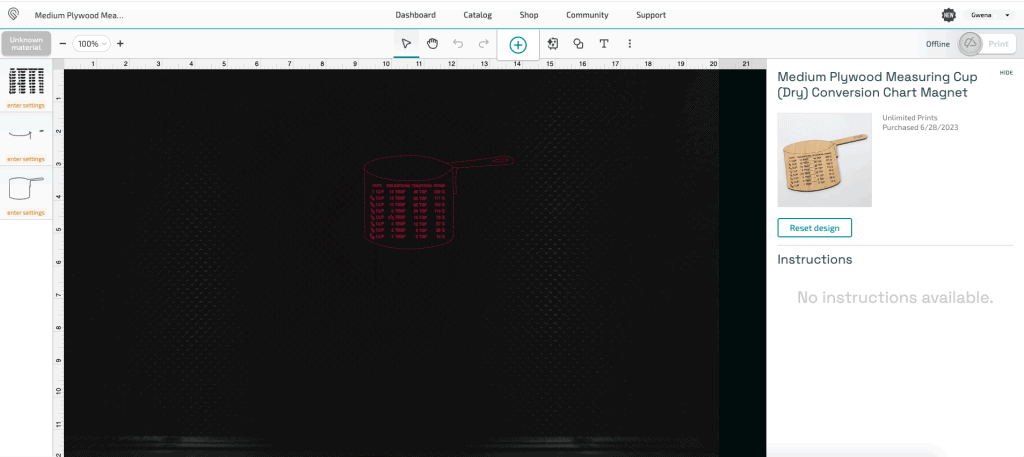
Glowforge Software
When you send designs to the 3D laser printer, you will use the Glowforge software.
Glowforge doesn’t currently have a smartphone or tablet app. But it does have web-based software that uses cloud technology to save and process projects.
You can only use Glowforge with its built-in software. There is a free and paid version. The paid version gives you access to images, fonts, and designs. It also has a Fast Lane option that speeds up the project processing time.
You can also hand-draw your designs and use the machine to scan your image and upload it to the software so you can place it on your material.
Sounds perfect, right? So which model is right for you?
Glowforge Pro Vs Glowforge Plus
Should you upgrade to the Glowforge Pro? This depends on how often you’ll use it and how important the warranty is to you.
Short answer: If you’re going to use this every day, for many hours each day, then I suggest investing in the Pro. It will be able to handle the workload with more power. Plus, the warranty will cover you if anything happens to it within the first 12 months.
The biggest differences between the Pro and Plus models are the speed and the warranty. The Pro comes with a 45 Watt laser tube, but the Plus only comes with 40 Watt. While 5 Watts isn’t much, you might notice a change if you’re using it constantly for heavy projects.
The Glowforge Pro is listed as being 20% faster than the Plus or Basic.
And don’t forget about the warranty. The Pro is covered for 12 months but the Plus is only covered for 6 months.
Can Glowforge Make You Money
If you have a small business – like an Etsy shop – then upgrading your tools to a Glowforge will definitely help increase your output (which will help you make more money).
Think of it this way.
Let’s say that Sally sells personalized sea shells. She currently uses a Cricut, which takes her a long time. The Cricut cuts the vinyl, then she painstakingly removes the vinyl and attaches it to each shell. With this setup, there is a limit to how many shells she can produce – which limits how many she can sell.
A Glowforge is different. She can etch directly onto the shells, which eliminates the time it takes her to attach the vinyl. Plus, it does it in a fraction of the time, letting her produce more shells in a quicker amount of time.
The speed isn’t the only way that it helps you make more money. You can also start to create products you only dreamed of before. How about intricately cut Christmas ornaments? Or personalized awards? You will earn more money because you can sell even more product lines.
Do You Have To Own A Business To Buy One
I know I keep talking about how this 3D laser printer can help your side hustle turn into a full-time job, but you don’t have to own a business to buy a Glowforge.
You can use it just for fun, too! Think about the money you will save by personalizing gifts for people instead of buying them online. Or use it to create party decorations and favors. There are so many things you can make for your home and family that you would have bought from the store.
It’s a pretty powerful machine with a lot of possibilities.

Glowforge Projects
What kind of things can you make with it?
The possibilities are endless! Here are just a few of thing many things I’ve seen people make with it:
- Puzzles
- Leather Engraving
- Glass Engraving
- Wood Signs
- Personalized Plaques
- Leather Bags
- Tile
- Aluminum
- Cardboard
- Acrylic Jewelry
Avoid printing on PVC, since it creates a poisonous gas when it is vaporized. It also doesn’t do well on soft metals like silver, gold, brass, and copper.
Glowforge Discount
You know I love to help you save money! Well, when you use our Glowforge referral link, you can save this much off each model:
Should You Get A Glowforge Pro?
Before you invest in a Glowforge 3D Laser Printer, ask yourself a few questions.
- Do you consider yourself a creative person?
- Are you ready to take your small business to the next level?
- Do you need a machine that creates products that really stand out?
If you answered yes to any of those questions, then you are ready for a professional-level machine. It’s a huge step up from a Cricut, giving you creative expression and control that you never had before.
Final Thoughts
There you have it! My family and I love our Glowforge! It was incredibly easy to use, right out of the box. This will help me create the best gifts and home decorations!
If you’ve been on the fence about getting one, just do it! You’ll be amazed at how much easier it is to create products you can use and sell.
FAQs
If you’re looking to upgrade or automate your design process, then a Glowforge is worth the investment. It’s a professional-grade machine that anyone can buy and use. It opens up a world of potential. If you can dream it, you can make it, with the Glowforge.
It does best with wood that is 1/4-inch thick, but it can cut up to 1/2-inch thick. The thicker the material, the more passes it will take.
The Glowforge can cut mylar,, corian, rubber, and even some types of food (like chocolate).
Anyone can use a Glowforge. You don’t have to own a small business to use it. Just refer to the size in my guide above to know how much space it will take up.
You’ll be able to smell the material as it is cut or engraved and the printer does create extra smoke. This is why you either need to vent it through a window or purchase and use a Glowforge Air Filter.
The sound level depends on what you’re cutting or engraving. Most of the time it is as loud as a vacuum cleaner.









HOW I WAS CURED FROM HERPES VIRUS
I am writing this testimonial with immense gratitude and a renewed sense of hope in my heart. For years, I battled with the physical and emotional torment caused by the herpes virus. It felt like an unending struggle, until I discovered a remarkable solution that changed my life forever.
Like many others, I had tried countless remedies, medications and therapies in search of a cure. I had lost hope, resigned to the belief that herpes was something I would have to live with indefinitely. However, fate intervened and led me to a breakthrough that altered the course of my life.
Upon stumbling upon a revolutionary treatment option, my skepticism slowly transformed into a flicker of hope. The treatment was a natural remedy from Dr Awase [ HERBS ]
Over time, as I followed the treatment diligently, I started noticing positive changes and I experienced a boost in my overall well-being. I am ecstatic to share that I am now herpes-free confirmed by my Dr after a test was done. The treatment I received was nothing short of miraculous and I couldn’t be more grateful. I have regained my self-confidence and the burden that once weighed heavily upon me has been lifted. I was cured of my herpes virus through natural medication.
If you, like me, have been struggling with herpes and searching for a way out, please know that hope exists. May my story inspire hope in the hearts of those who need it. He also specializes in getting rid of HPV, OVARIAN CYST, PCOS, HEPATITIS and a lot more.
Contact on WhatsApp +2349074997110
Email:- dr.awaseherbalhome@gmail. com
The https://casino.ua/casino/show-game/pragmatic-play/sweet-bonanza/ slot belongs to the collection of the best slot machines from Pragmatic Play, which is known for its original approach to game development. This can be observed not only in terms of style and mechanics. A special emphasis is placed on an unusual theme – the slot is dedicated to sweets. Sweet Bonanza becomes even more interesting due to the variety of original bonuses and the presence of special symbols.
Your blog never disappoints. Always informative and well-written.
This comprehensive review of the Glowforge laser printer is a fantastic resource for anyone looking to elevate their small business or creative projects. The detailed explanation of its capabilities, particularly the precision of the laser and the range of materials it can handle, truly sets it apart from traditional cutting machines. It’s great to see how accessible such powerful technology has become, allowing entrepreneurs to transform their home spaces into productive workshops. The emphasis on the machine’s user-friendly design, along with practical tips on setup and usage, makes it even more appealing for those new to laser cutting.
If you’re considering ways to enhance your online presence while leveraging tools like the Glowforge, you might also want to explore opportunities with India social bookmarking high da pa sites. A2Bookmarks India is one of the top social bookmarking websites and offers numerous SEO benefits for your projects. By using A2Bookmarks, a dofollow social bookmarking website, you can gain free dofollow backlinks that improve your visibility across high DA PA social bookmarking sites. Integrating these resources with your Glowforge creations can help you maximize your reach on platforms that rank among the top 10 social bookmarking sites, creating a powerful synergy for your business growth.
We think that this is a channel to provide the most popular game service of the year. wm787online
Who decides to come and play a lot now? wm787
There are many original slot games with copyrights. สล็อต
Provide popular slot services And import only the best games that all members can invest in. สล็อตออนไลน์
Any game is easy to play. slot
Get real money. Do not disappoint anyone. สล็อตเว็บตรงไม่มีขั้นต่ำ
If you want to create a side job. สล็อตวอเลทเว็บตรง
Along with creating fun from playing slot games สล็อตวอเลท
You must come and invest with us. เว็บตรงสล็อต
Direct slot website Update for everyone สล็อตเว็บตรง
Thanks for this article! [ZeusBola Resmi] complements it perfectly.
Glowforge is a game-changer for DIY decor! Perfect for custom gifts, it makes engraving effortless. Your review covers everything—super helpful for anyone considering this laser printer. Great insights!
This Ukrainian online casino has proven to be a reliable and user-friendly platform for both gaming and betting. Users can explore a detailed overview of the casino, sportsbook, and hundreds of slot games. There are plenty of bonuses, no deposit free spins, and exclusive offers available. One of the biggest advantages is the mobile app, which allows you to play and place bets anytime, anywhere. On the page https://www.favbet.ua/uk/casino/slots/ you’ll find a wide selection of slots along with all the latest promotions and bonus options.