How To Keep Track Of Passwords Securely (And For Free!)

If you are anything like me you have a million different sites that require you to remember a username and password. My mommy brain is packed full of all sorts of valuable information and the last thing I want to have to remember is my username and password for each site I need to login to. Then many of us make the mistake of using the same username and password for every site that we login to (yes, I am guilty). The problem with that is that if a hacker gets their hands on just ONE of your logins they now have access to ALL of your sites you use it on. That is why it’s recommended that you use a different password for every site. Well, who can remember all those passwords?! What you need in order to have a different set of login credentials for each site is something that will remember your password for you. It needs to be secure though and I don’t recommend just storing it in your computer or writing them all down as that is not secure and can easily be compromised. So what are your options? Well, I’ve found a fabulous (and FREE) way to SECURELY store all of your online login info AND it will fill it all in for you. It gets better too, read on. I bring you PasswordBox.
First let’s talk security. Before entering all of my passwords into any app or program the first thing I want to know is how secure my info will be. I don’t want to be handing over all of my personal login information to just any old site or risk that it will be compromised and fall into the wrong hands. PasswordBox protects passwords by encrypting them with AES-256, the strongest grade of encryption available. Secure SSL protects your data during sync between devices and there is an optional Pin Code Lock for additional security. They have taken steps to ensure that your passwords are safe. They also offer the option to securely share your password with co-workers and family. They even increase your online security with PasswordBox’s super-secure password generation for every online account you own.
I love that you can instantly login to your accounts using their secure in-app browser. They offer a customizable start page for accessing your most-visited sites with 1-Tap which makes it quick and easy to login to your favorite sites. Their 20,000 recognized sites makes it easy to add new accounts to my start page and customize it to my most used sites. I love that PasswordBox remembers all my passwords for me and I don’t even have to type them in or worry about autocorrect messing up my login. It takes care of it all!
The beauty of PasswordBox is that it works with your computer and all of your devices so no matter what you are browsing on it is there and ready with your saved passwords. PasswordBox syncs to all devices instantly for free. I personally use my computer, iPhone and iPad to browse at any given time so I love that it works on all of my devices and once the passwords are saved they are available on all devices.
PasswordBox also offers a digital wallet & secure notes that allow you to create encrypted notes while keeping track of credit cards, passports and other sensitive personal data. It also features Legacy Locker which allows you to maintain control of your digital life and the ability to pass it on to someone you trust. This is patent-pending technology that is exclusive to PasswordBox.
38% of Americans believe it would be easier to achieve world peace than to remember all of their online passwords. If you are one of those people that either can’t keep track of passwords or you use the same password for every site then you need to get PasswordBox. It’s free for up to 25 passwords or you can upgrade to their Unlimited package for $11.99 per year, or refer 5 friends and have an unlimited free lifetime membership! Online consumers have an average of 25 online accounts so for most consumers this means you can use PasswordBox completely free!
PasswordBox is available on both Android and iOS. Get more info on their site and check out their informational video which shows just how cool the 1-Tap technology is here.

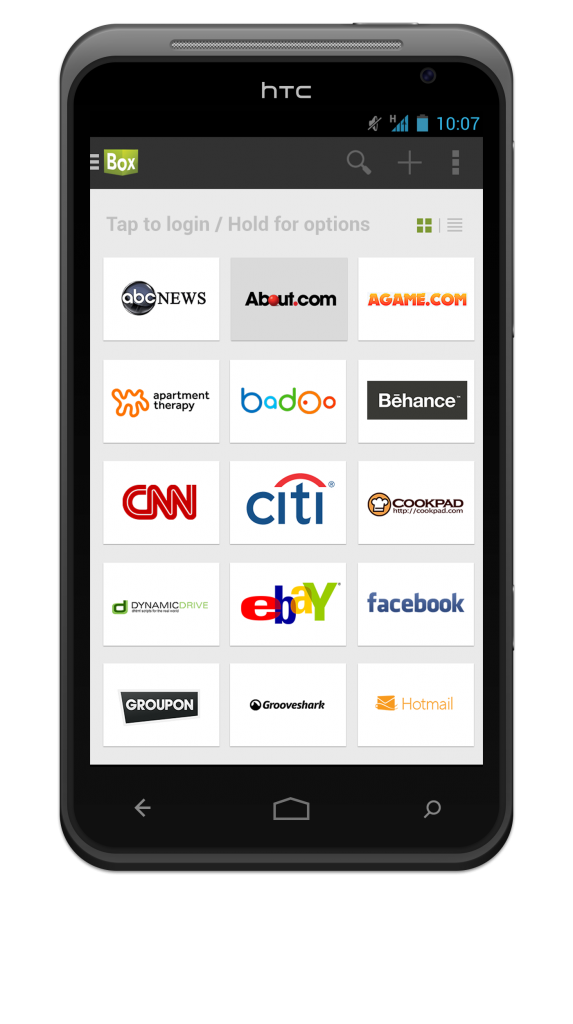
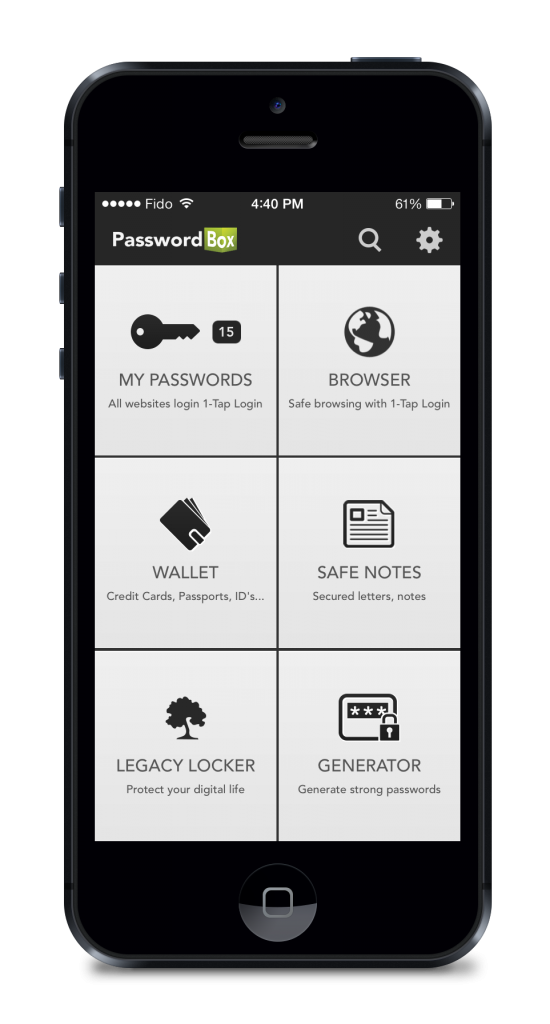
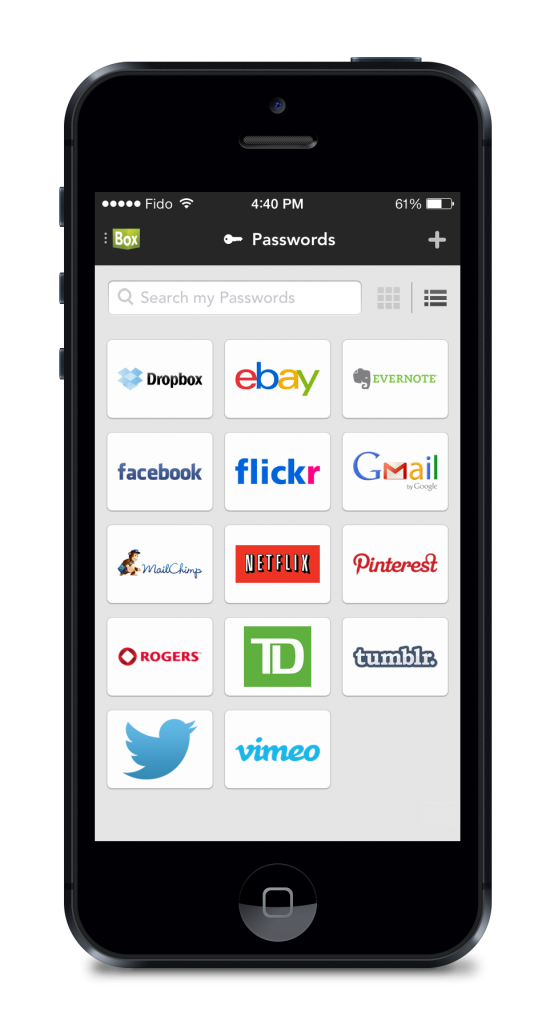




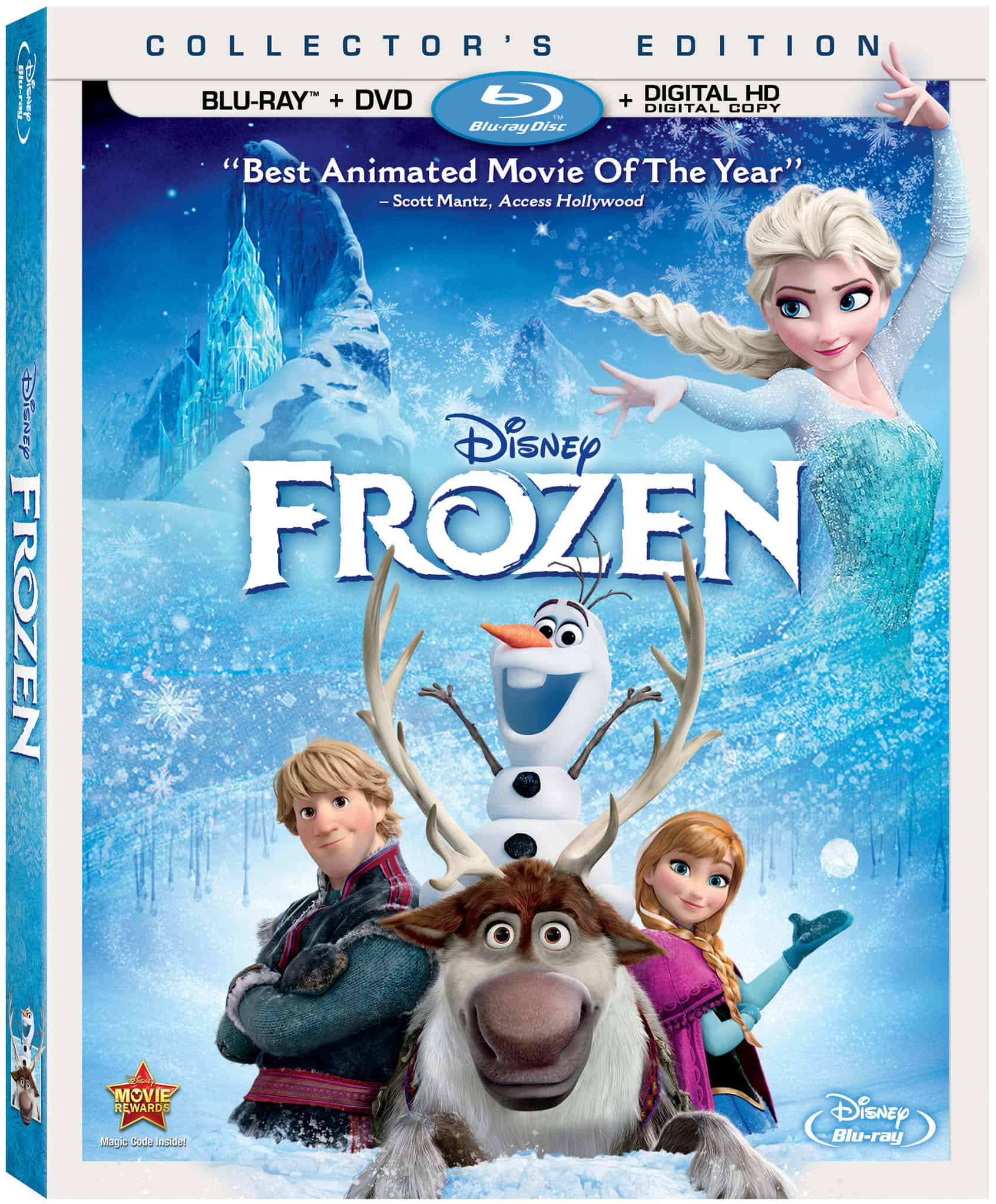
Oh Password Box sounds amazing!!! I always hate forgetting passwords and than having to remake a new one, to just forget that one too! Thanks for the wonderful review!
That looks cool… I think I may still be a little wary to have it on my phone though–especially after my husband had his stolen and then the thieves called and tried to harass us! :-/
Ok, I need this NOW, I am forever forgetting passwords! I really love that it works on the computer as well, that is such a cool feature.
I am going to head there right now. I always forget my passwords and this would be a perfect solution. Wonderful review and I am going to check it out for myself 😉
Hahahaa I reset my passwords ALL.THE.TIME. It works lol
Oh I definitely need to look into this! I am always forgetting my passwords because they are so long and complicated!
I need something like this because I’m seriously suffering from not only password overload, but feel like I can’t possibly think of yet another password AND remember it!
I like the fact this app uses the strongest encryption possible, but I’d probably still be too nervous to use it.
Hi Theresa! Emma from PasswordBox here, are there any questions I can answer for you? If you’d like to learn more about how we protect user data (so well that not even a PasswordBox employee can access it!) please visit http://www.passwordbox.com/security or send me an email at help@passwordbox.com 🙂
I have so many passwords… this would be so helpful for me!
I am notorious for forgetting passwords, especially since I try to make every single one different. Sigh This sounds like a great option!
I feel like I have so many passwords anymore that it’s impossible to keep track of them all. I could really benefit from an app like this.
I’ll have to check this out! I’ve been wanting to step up my password security, but it seemed like such a pain. This is a great solution.
What a great idea! I have a different password for every site and change them often and remembering them all is difficult. This would be great!
I need that so bad! I’m terrible at remembering passwords.
I often can’t remember passwords when I’m out and usually just skip it and move on… that isn’t always such a good option though.
What a great tool! It is so hard to keep up with all the passwords I have.
I need this. I keep having to request new passwords because I can’t remember them all
I need this. I have way too many passwords!
I hate when my mind blanks and I can’t remember a password. I think I’ll get this one!
I definitely need this! I love that it syncs- nothing worse than realizing something you need is on another device & you can’t get to it.
I try to keep different passwords on all sites and it gets tough remembering them all!
Passwords are the devil! This sounds like a really cool app, and it beats the heck out of having them on a notepad!! 🙂
good post,,didn’t know this was available for use,,will pass along the info
It’s such an important topic in today’s digital age, especially with the growing number of accounts we need to manage. On a related note, if you ever encounter technical issues with your Android device, I highly recommend checking out android customer support. They offer great assistance when it comes to troubleshooting and resolving problems with your phone, making sure your security settings are up to date and running smoothly.
What drew me to WWPass was the promise of privacy. I’m not comfortable with centralized services storing all my data. When I came across https://www.wwpass.com/, the concept of user-side encryption really stood out. With WWPass, I don’t have to trust a provider with my credentials. Everything is encrypted using my personal key. I don’t even have to type a username. It’s private, secure, and simple. I now use WWPass for all my personal and business accounts. No more password anxiety, no more data breaches. It just works.
Awesome post.