5 Easy Cricut Joy Projects To Organize Your Home
This is a sponsored post written by me on behalf of Cricut. All opinions are 100% mine.
The new Cricut Joy is here and we’ve got 5 easy Cricut Joy projects to organize your home. See why the new Cricut Joy is a must-have for crafters AND non-crafters!
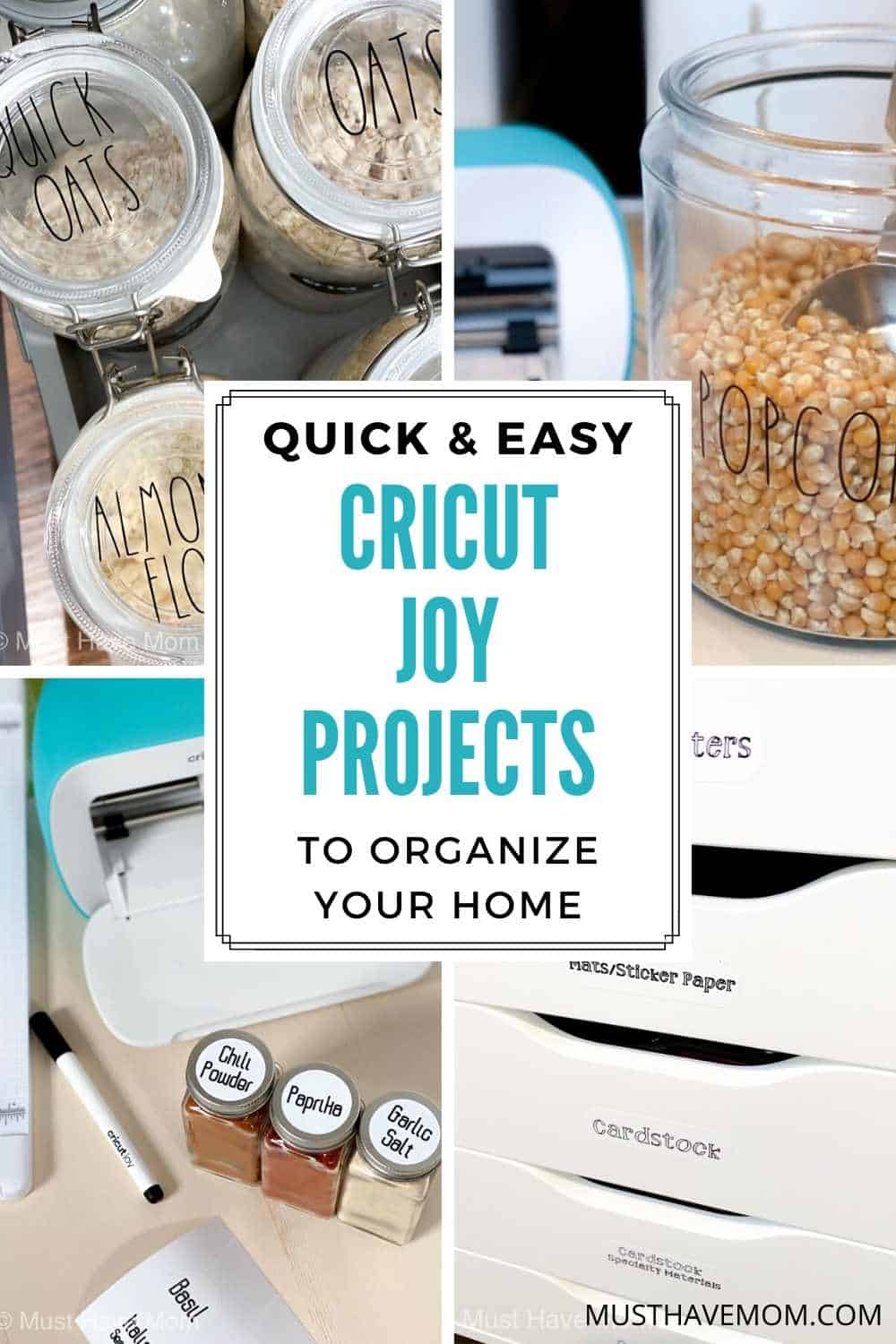
I love Cricut projects and I love Cricut so much that I have the Explore Air 2 and the Cricut Maker, but I am SO excited for the pint-sized version, the Cricut Joy! I’ve been busy organizing my home for Spring and I just LOVE an organized home. I used to use a label maker for a lot of these projects but a label maker just isn’t very pretty. Thankfully, Cricut just released their all new Cricut Joy machine which fits in the palm of my hand but produces gorgeous labels (and much more!!). I’ll show you 5 easy projects you can do with your Cricut Joy to get organized!
What’s Cricut Joy?
Cricut Joy is the newest cutting machine released by Cricut! The Cricut Joy is meant to work as a compact cutting machine for your craft projects, card making needs, labeling projects and so much more. It’s so compact you can hold it in the palm of your hand. Its compact design means that you don’t need a craft room in order to have the space for this machine. You can use this cutting machine on your kitchen counter, your coffee table or even take it on the go with you! And one of the best parts is that you can instantly set it up and put it away quickly too.

Why do I need a Cricut Joy?
A Cricut Joy can make your craft life heaven, as it can cut, draw and even write for you. Sounds great, right? Cricut Joy also adds a personal touch to anything as it can help you to customize, personalize and organize your everyday work – sounds like a perfect deal if you haven’t Marie Kondo’d your crafting life.
And there will definitely be joy when you use this Cricut Joy to perfectly cut the materials you want. Kiss those long sharp scissors or dangerous cutters goodbye. This smart machine can work with more than 50 crafting materials including cardstock, vinyl, iron-on and construction materials.
If you find crafts like cupcake toppers, gift tags, decals, cards, school projects and custom decor to be intimidating then the Cricut Joy is for you! Itt makes crafting a cinch, even if you aren’t crafty. And I think this would especially be good for families like us who are constantly working on one school project after another. It will be much safer to hand over the machine to your kid as compared to pointy scissors. Also, it will cut down the time it takes to make the project.
You can even customize monograms or any labels by using their pen without even lifting a finger. Sports T-shirts are easily doable too along with inscribing invitation cards – all this without a hassle of a cutting mat!
This device is also claiming to be a supportive tool for calligraphers. Sounds pretty good, doesn’t it?

What is so special about this crafting cutting machine?
D-R-U-M R-O-L-L
Its built-in sensors can easily measure the required material for your project and get the cutting done without a mat on board. You just need to load it and go with the flow. I’m so excited about this mat-less feature!
In fact, the machine will work like a smart tool to cut shapes like hearts, stars or even confetti leading up to 4 feet with repeated cuts up to 20 feet. High-five technology!

Tools and Accessories
Getting excited much?! Me too! Let’s add to the excitement by talking about the tools and accessories you can use with the Cricut Joy:
- all-purpose blade and housing
- card mat
- variety of writing tools
- tool-set – Spatula, Scraper, and a Weeder
- vinyl, iron-on, smart label
- infusible ink + infusible ink pens
- insert cards
Where and when can I get Cricut Joy?
The Cricut Joy is available in stores and on the Cricut website.
5 Home Organizing Projects Using Cricut Joy
Are you ready to get your home organized in the most fun way possible? I’ve got 5 quick and easy projects that will get your house organized in a hurry!
DIY Spice Jar Labels
I was SO excited to finally get my spice cabinet organized. I keep all of my spices in a lazy susan cabinet so I look down on them and I spend ages picking each one up and checking the label. These DIY spice jar labels that I made with my Cricut Joy have been a huge timesaver and are one of my favorite ways to get organized!
For this Cricut Joy project you’ll need:
- Cricut Joy™ Smart Label™ Writable Vinyl
- Cricut Joy™ Fine Point Pen (included with your machine)
- Free spice jar design file (HERE)
Open the Design Space file and adjust to your liking and what spices you have on hand. Then follow the on-screen prompts to write and cut the labels. Then just peel and stick to the top of the spice jars. Super easy!

Pantry Labels
I am a huge farmhouse style decor fan and I love Rae Dunn decor. These pantry labels are Rae-Dunn inspired and are so easy to do! You’ll need the following supplies for this project:
- Cricut Joy™ Smart Vinyl™ – Permanent – Black
- Cricut Joy™ Transfer Tape
- Free Design Space File (HERE)
Open the free Design Space file and adjust it to your own needs. Then cut the Smart Vinyl using your Cricut Joy. Use Transfer Tape to transfer each of the words to the jar of your choosing.

You can add the pantry labels to the top of the jars or the front like I do with this popcorn jar. Get creative with it!
DIY Recipe Binder
I print off a LOT of recipes that I find on Pinterest and other blogs. I set out to organize my recipes into one easy to use recipe binder. I simply turned a beautiful binder into a personalized cookbook! Here’s what you need for this project:
- Cricut Joy™ Smart Vinyl™ – Permanent – in Gold
- Cricut Joy™ Transfer Tape
- Free Design Space file (HERE)

Personalized Can Cooler
You can even organize your drinks! Create personalized can koozies using your Cricut Joy and Smart Iron-On™ Glitter Vinyl. I made a reminder on my can cooler to enjoy the little things! Here is what you need to personalize your can coolers:
- Cricut Joy™ Smart Iron-On™ Glitter
- can cooler (I used these)
- EasyPress Mini
- EasyPress Mat
- Design Space File FREE (HERE)
Open the Design Space File. Use the Cricut Joy to cut it out – be sure the image is mirrored. Weed the design. Iron on to the can cooler using your EasyPress Mini. Peel off the plastic sheet. That’s it!
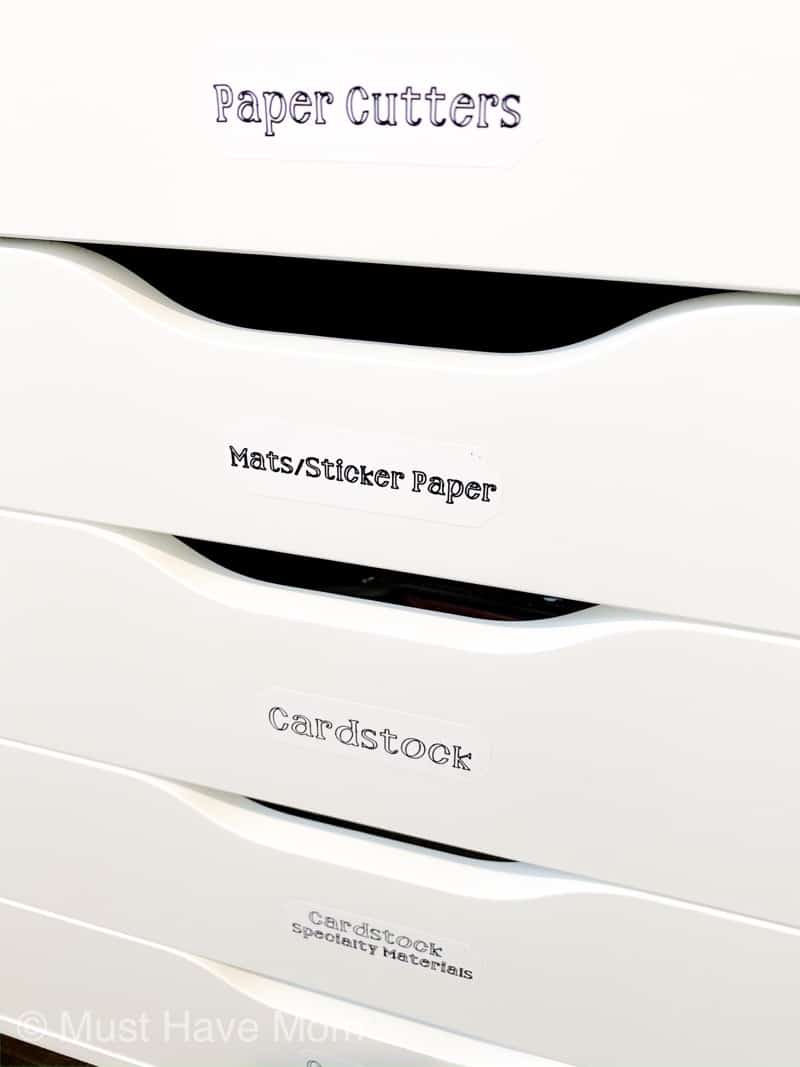
Craft Room Labels
Organize your craft room with these handy craft room labels! I used my Cricut Joy to create these labels for my craft drawers so I can easily find everything I need. Here’s what you need for this project:
- Cricut Joy™ Smart Label™ Writable Vinyl
- Cricut Joy™ Fine Point Pen (included with your machine)
- Free spice jar design file (HERE)
Open the Design Space file and adjust as needed for your craft room drawers. Write and cut using your Cricut Joy. Peel off the labels and apply to your drawers. That’s it!
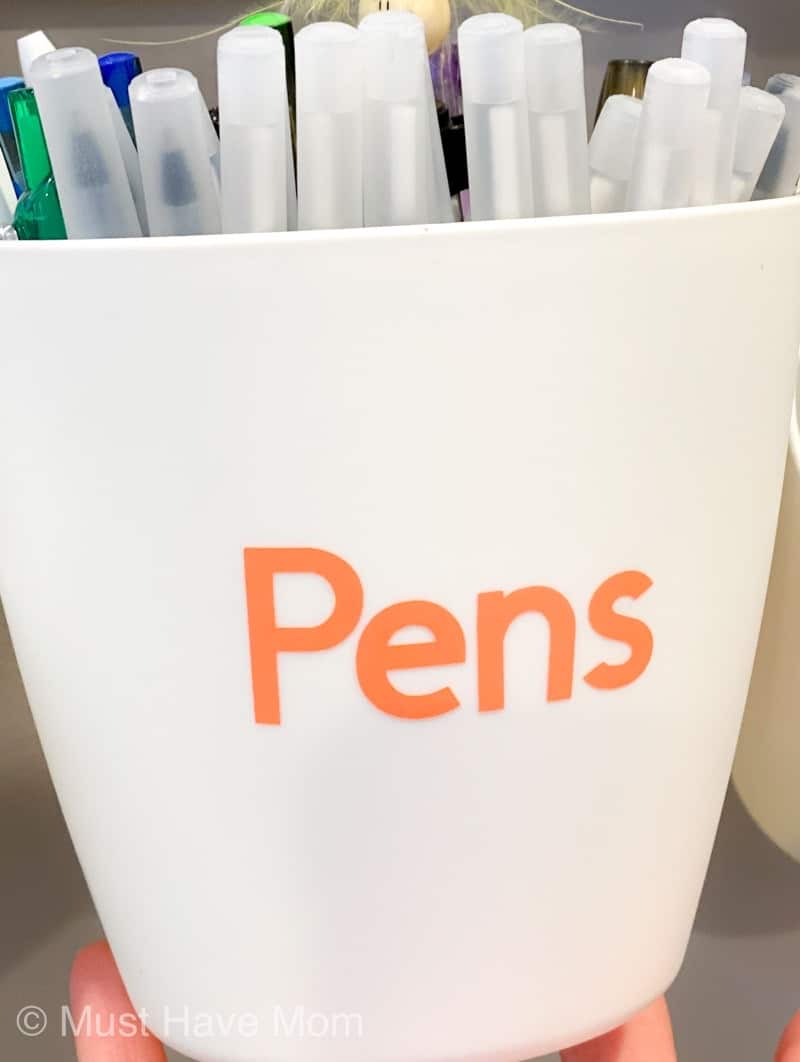
You can also use your Cricut Joy to create home office labels! Get organized with the free Design Space file HERE.
As you can see, the new Cricut Joy is one incredible little machine! It can cut, write, create cards and SO MUCH MORE. This is just the tip of the iceberg of projects that can be made using the Cricut Joy. Get one now from Cricut.com!










These home organization projects with the Cricut Joy are fantastic! For those working on app designs or projects that involve organization, the android studio localization plugin can be a great resource to help manage translations and make your app more accessible to different users.
Home organization is such a satisfying project, especially when you can add a personal touch to it. Cricut Joy is a lifesaver for making custom labels and organizing everything neatly. But let me tell you, when it comes to organizing your kitchen, having the right cookware is just as important. I recently went down a rabbit hole of Saladmaster reviews and it totally changed how I approach meal prep. Their stuff not only helps keep your cooking streamlined but also saves time, which is a win for keeping everything in order. It’s amazing how the right tools make such a difference!
Cricut Joy makes home organization easy with quick projects like labeled spice jars, custom pantry bins, and cable organizers. Its compact size is perfect for small spaces and beginners. While organizing your craft area, consider labeling tool bins for items like tape measures or even brochures from pole barn contractors. Personalized labels bring order and charm to every corner of your home.
The variety of life scenarios in bitlife, from mundane to extraordinary, ensures that players remain engaged and entertained, as they navigate through the unpredictability of virtual life.
I made a reminder on my can cooler to enjoy the little things! dino game
Dadurch kannst du zusätzliche Boni, Freispiele und
sogar Echtgeld gewinnen. Darüber hinaus kannst du aber auch Freispiele ohne Einzahlung erhalten oder sogar Echtgeld gewinnen. Die Bonus Crab Casino bietet in einigen Online Casinos in Österreich eine spannende
Möglichkeit, zusätzlich Boni zu erspielen. Jedes Mal, wenn die Spieler ihre erste Einzahlung des
Tages tätigen, erhalten sie die Chance, eine spezielle Krabbenmaschine zu
spielen, die den Zugang zu verschiedenen Boni freischaltet.
Kein Wunder, schließlich bieten neue Bonus Crab Casinos im wahrsten Sinne des Wortes die Chance, zusätzliche
Prämien abzugreifen. Einige Aktionen im Bonus Crab Casino haben Obergrenzen für
auszahlbare Gewinne, insbesondere Freispiele oder No-Deposit-Boni.
Die Umsatzbedingungen legen fest, wie oft Sie Bonusguthaben oder Freispiele umsetzen müssen, bevor eine Auszahlung möglich ist.
Sie erhalten dann aber nicht alle, sondern wird zufällig bestimmt, welche Prämie Sie gewinnen.
References:
https://online-spielhallen.de/n1bet-casino-aktionscode-ihr-umfassender-leitfaden/
Matt is a casino and sports betting expert with over two decades’ writing and editing
experience. We only recommend sites which are proven to be fair and safe.
We evaluate the deposit and withdrawal methods and limits, and uncover any hidden conditions.
If we recommend a casino to you, rest assured you’ll be
able to withdraw your winnings with ease. Higher payout rates – or Return to Player (RTP) percentages – mean better chances of winning and more value for your money.
Online live casinos in Australia have become hugely popular because they blend the excitement of
in-person gaming with the convenience of online play.
Playing on your phone is a basic feature that top real money casinos should offer.
When you choose any real money online casino from
our list, you can be confident they accept your preferred payment method.
All of our varied collection of Australian casino reviews have been carefully compiled using this method
before committing to any online casino for real money.
Whether you enjoy playing slots or trying your luck at card games, choosing the right casino can improve your experience.
New and innovative platforms are improving real
money gaming. That’s why you’ll hear phrases like “the gaming industry,” even though they’re really talking
about casinos and betting. Online gambling
is when you place a bet with real money on an uncertain outcome, with the chance to win (or lose) more money.
The casino also allows users to activate various self-limiting functions
of “Responsible Gaming” for the period they need. The Level Up platform
boasts an official licence and operates under the laws of the Government of Curacao.
Faerie Spells with Bonus features are simply irresistible as
they all contain an element of magic turning this pokie game into a magical one.
Our dedicated support team is always on hand to assist you with any questions or concerns you may have.
If you prefer to use more traditional payment methods, we’ve got you
covered there as well. These digital wallets allow you to
deposit and withdraw funds in the blink of an eye,
ensuring that you can get your hands on your hard-earned cash
without delay. For instant transactions, we offer popular e-wallet options such
as Neosurf. When it comes to withdrawals, we’ve set a maximum limit of A$5,000 to
ensure that your winnings can be accessed quickly and efficiently.
Whether you prefer the convenience of e-wallets or the familiarity of traditional payment
methods, we’ve got you covered.
References:
https://blackcoin.co/mind-boggling-facts-you-didnt-know-about-online-casino-gaming/
paypal casinos online that accept
References:
http://www.grapvocar.site
online poker real money paypal
References:
https://africa.careers/employer/top-3-online-casinos-that-accept-paypal-2024/