How To Start A Blog To Make Money
How To Start A Blog
When people ask me what I do for a living and I respond by telling them I am a blogger they give me a bit of a blank stare. Like, you can make money blogging? Ummm yes! You can make a great income blogging actually! I left my job as a Registered Nurse in Labor & Delivery in order to stay home with my kids and that is when I started blogging for profit. I now make more money blogging than I did working as a Registered Nurse! I have been blogging for 9 years over at Must Have Mom and I make a full time income off of it. Want to learn how you can stay home with your kids and earn a living from home too? That’s precisely why I started this site, Blogging Is My Day Job, in order to help moms learn how to start a blog to make money. Get ready and be sure to bookmark this site because I intend to spill everything I know about making money blogging and I’ll be showing you everything step-by-step and start to finish!
Step By Step How To Start A Blog To Make Money:
There are many hosting companies out there and I’ve been with several different hosting companies over the years. For new bloggers I always recommend starting out on the Bluehost platform. Bluehost offers extremely affordable hosting that starts at just $3.95 a month when you sign up with my link which means even if you aren’t earning much income yet, it won’t hurt your pocketbook. There are many other options out there as well, however with Bluehost you’ll get the customer service and reliability you need in order to run a professional website. Plus it comes with a 30 day money-back guarantee and the option to cancel at any time. Now on to the good stuff! Let’s show you how to start a blog to make money!
I’ll show you, step-by-step, how to start a blog to make money so get ready and open up a second tab in your browser and follow along. Don’t put it off for later, just do it right now! It’s easy!!
To get started, go to Bluehost’s home page and click “Get Started Now.” You’ll want to select the “shared” hosting plan if it asks.
Bluehost offers different, tiered plans to fit your needs. To start out you’ll simply need the least expensive package. The basic package is currently $3.95 per month (great deal!) when you use my link. Select Basic.
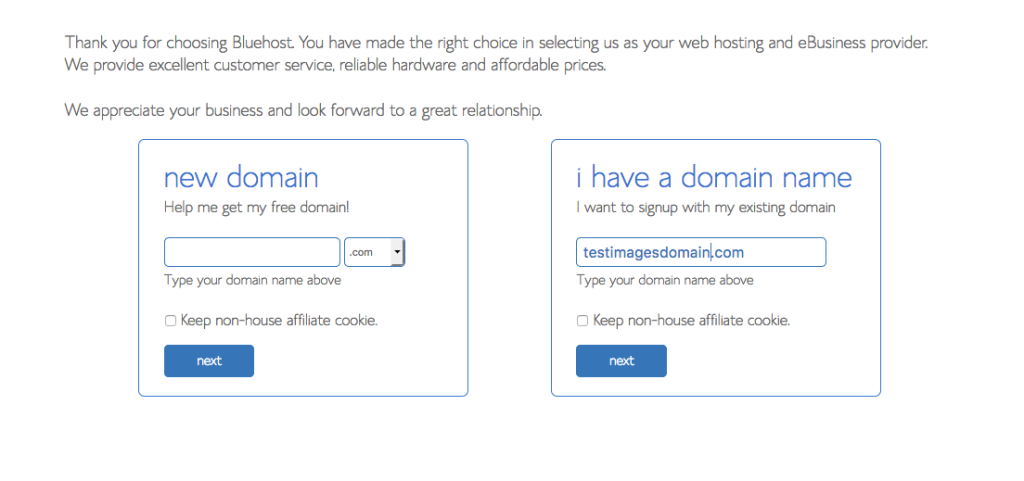
If you already own a domain name, you can enter it here, and you will just have to go through a few extra steps to make sure you get your DNS pointed to Bluehost. If you don’t already have a domain name, you can purchase one from right in the sign up process, and the best part is, it comes free with your new WordPress hosting account purchase.
Next, fill in your personal details in order to create your account. Rest assured your information is completely secure and safe. They won’t sell it or spam you either.
Next you choose the package details you want. The longer the term you choose, the greater the savings. Pick a package that’s right for you. Domain registration is free. There are other add-ons that you can select as well. I suggest selecting the Domain Privacy Protection which will hide your personal information from anyone who is searching for it. This is important for your privacy and safety. The other add-ons aren’t necessary at this point, however you may want to add site backup to prevent your site from being lost should your site be hacked or have technical difficulties. Backing it up ensures it will be easily restored should you have any problems. I use google apps for work as well however it’s personal preference on what you need to run your website and business.
Complete your purchase by filling in your credit card details.
Now you are going to select your password and log into your Bluehost account using this new password.
Bluehost has worked really hard to make installing a new theme and WordPress quick and easy so you can move on to the fun parts of learning how to start a blog to make money!! On the next page you will Pick a Theme that you love. Don’t worry, you can easily change themes at any point.
Just select a theme that speaks to you and follow the prompts. One you have selected a theme you will see an all done page.
Just click on the blue Start Building button to be taken to WordPress. It is here you will start building your site.
Now select the type of website you are building. A business site is used if you are building a website where you will sell products, take payments, and advertise a certain business. This blog is considered a personal site. Follow all the prompts to install WordPress.
Just like that your website is ready to go. To start with your site will currently display a Coming Soon message. This will allow you to write posts, set up pages, install a logo, and choose your colors for your site before it is live. I love this feature as it allows you to customize your site and make it yours before showing the world. Once you are happy with how it all looks, just hit the Launch button.
Follow all the prompts including your site name and description.
Now you can log into your Bluehost CPanel to access your WordPress site. You can also make changes here and even ask for help from Bluehost. The fastest way to access your WordPress site is by going to the admin login URL. Enter your username and password, then click “Log In.” This will take you to your WordPress dashboard. From here, you can control everything to do with your WordPress site, such as creating pages, writing posts, and changing the appearance. Do you know what that means? You’re ready to start blogging!!!!!!!!!!!! I’ve shown you everything you need to do in order to know how to start a blog to make money. Starting the blog is step 1!
I told you this was a quick and painless process! I can accomplish it in 5 minutes. You can too as long as you have a domain name already thought of (I think that is the most time consuming part for me!)
Remember if you sign up for Bluehost through my link you’ll get access to the super low monthly price and a free domain!! Now you are ready to start blogging and earn an income from home! Make sure you subscribe to my newsletter (at the very top of the page!) so you can stay up to date with future posts on how to blog and earn an income from home!
Want step-by-step guidance as you build your blog? Sign up for my completely FREE 10 Day Build Your Blog Challenge and I will walk you through building a profitable blog!




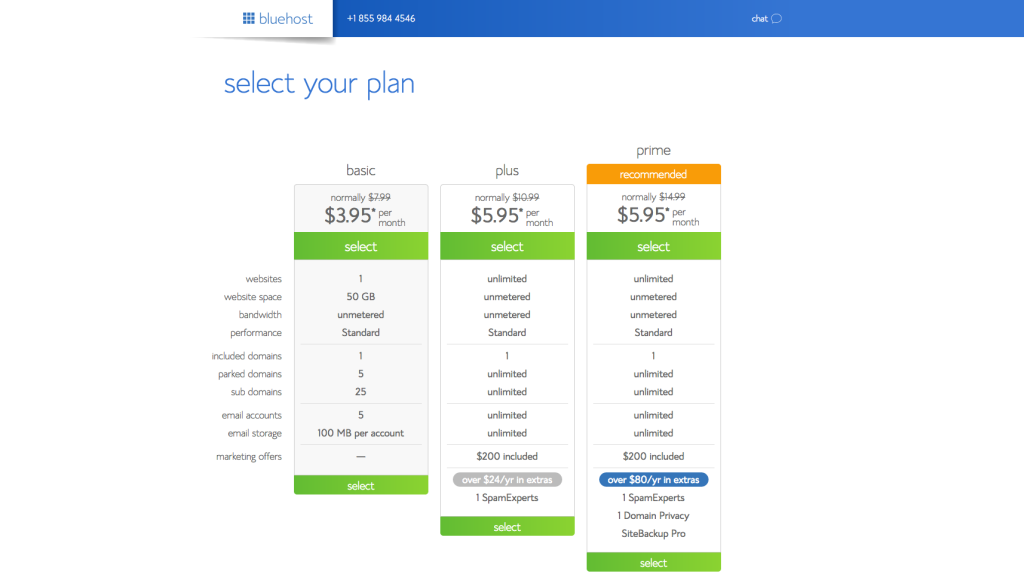
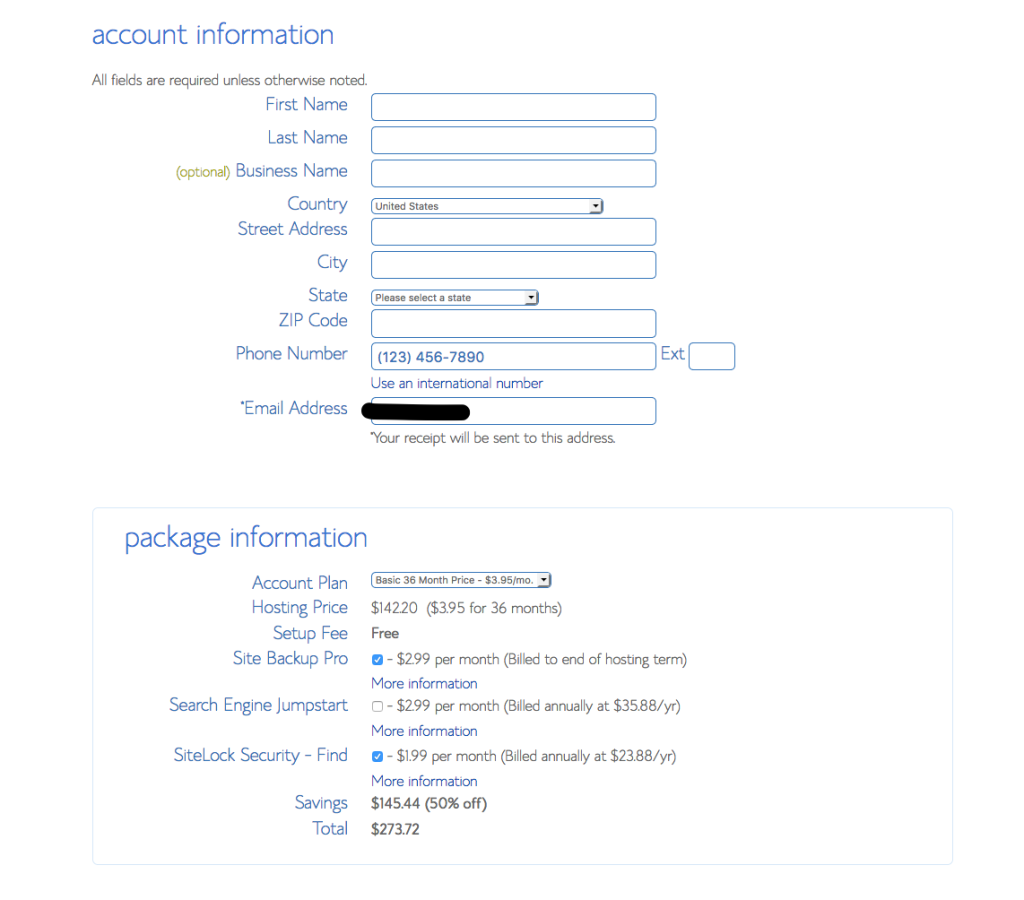
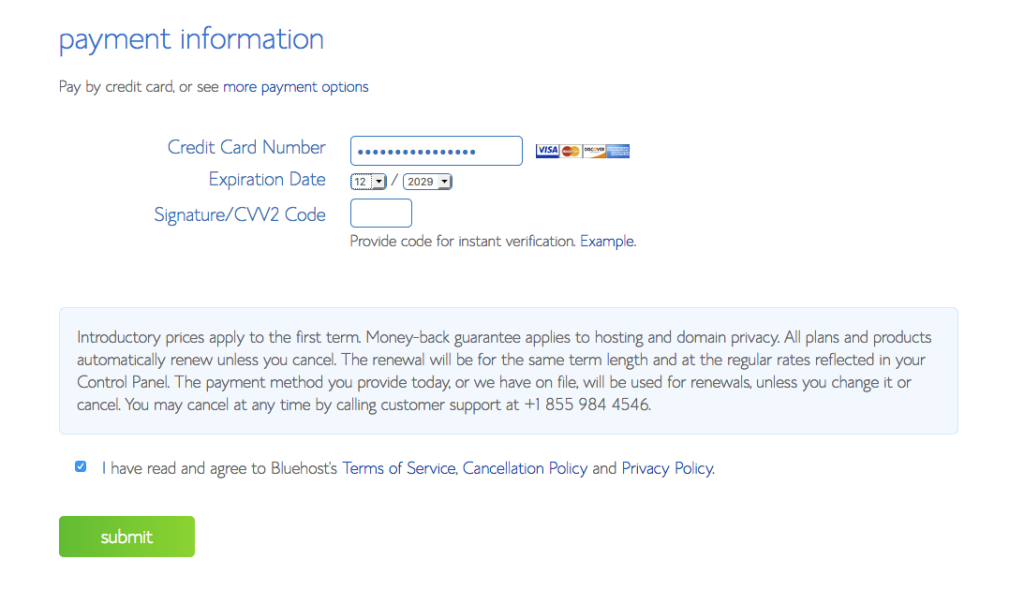
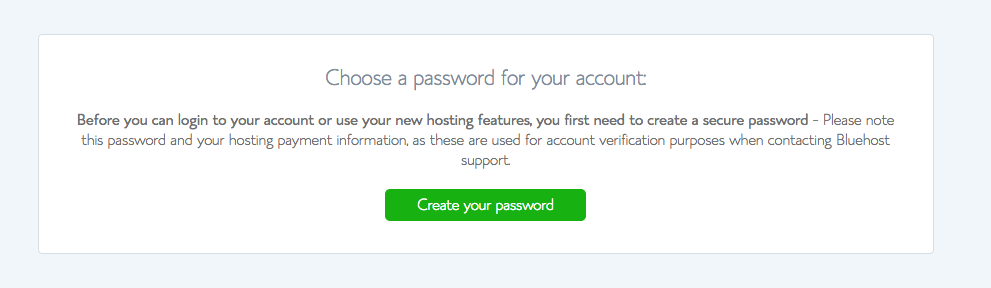
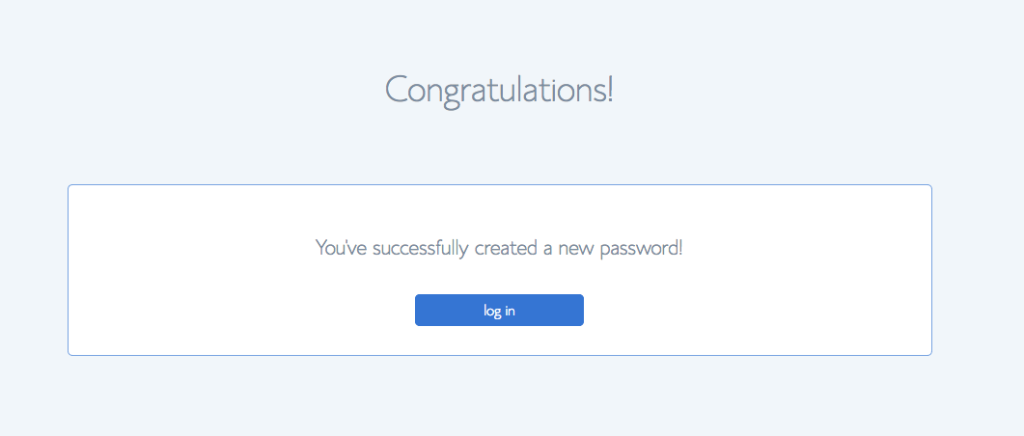
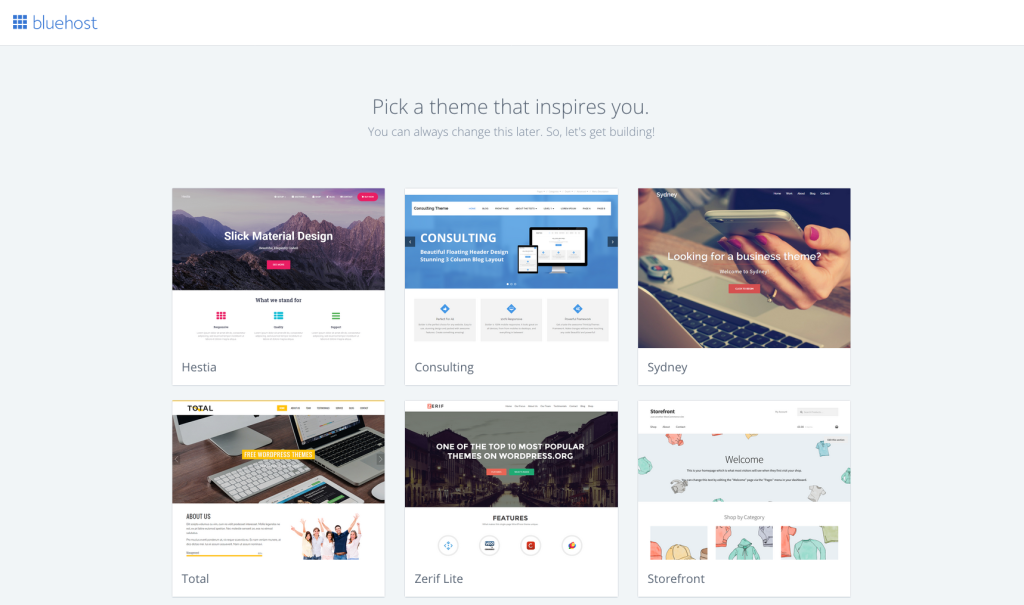
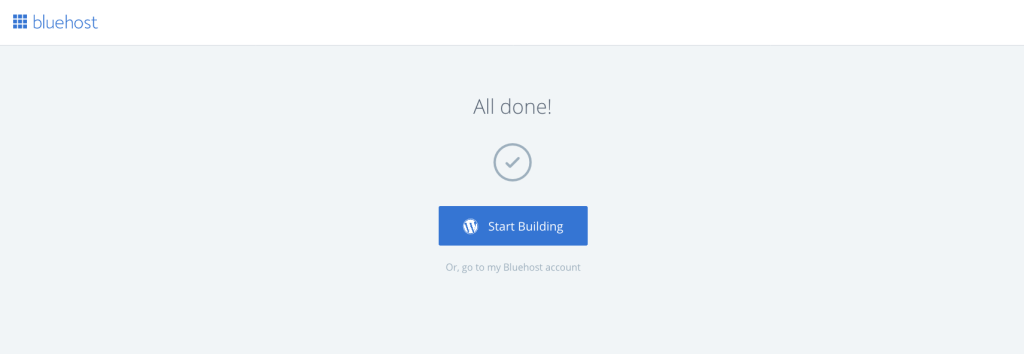
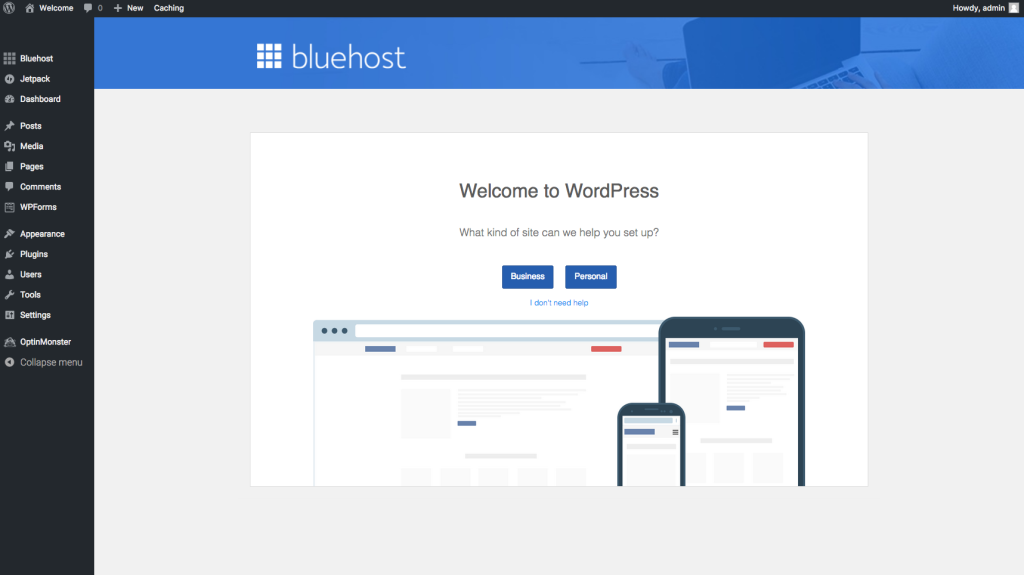
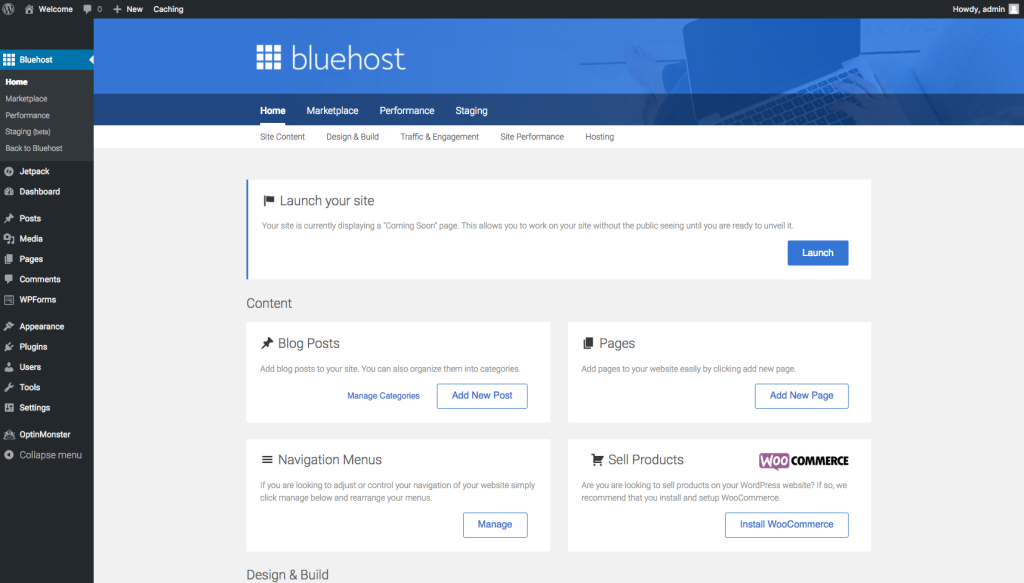
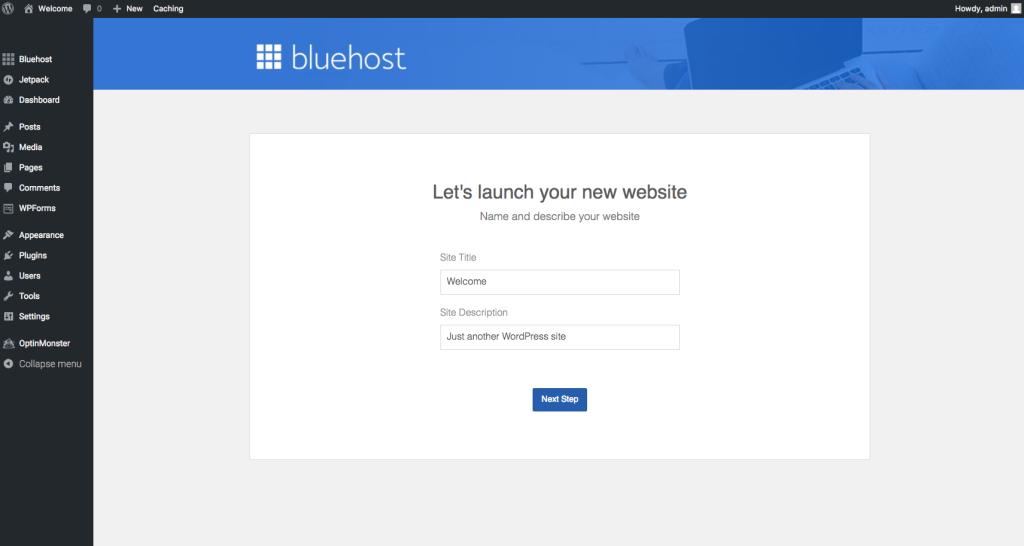
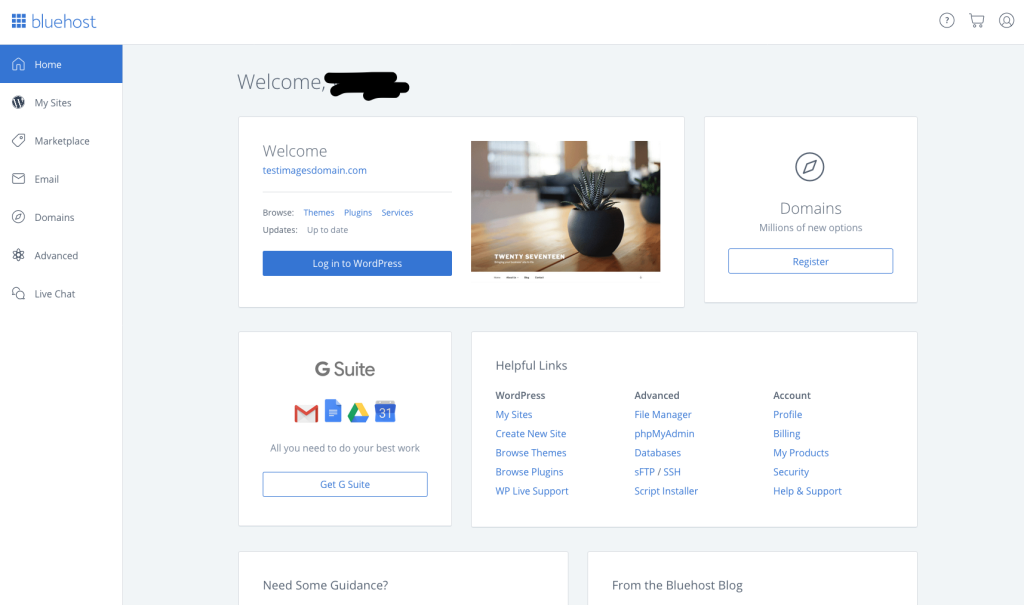
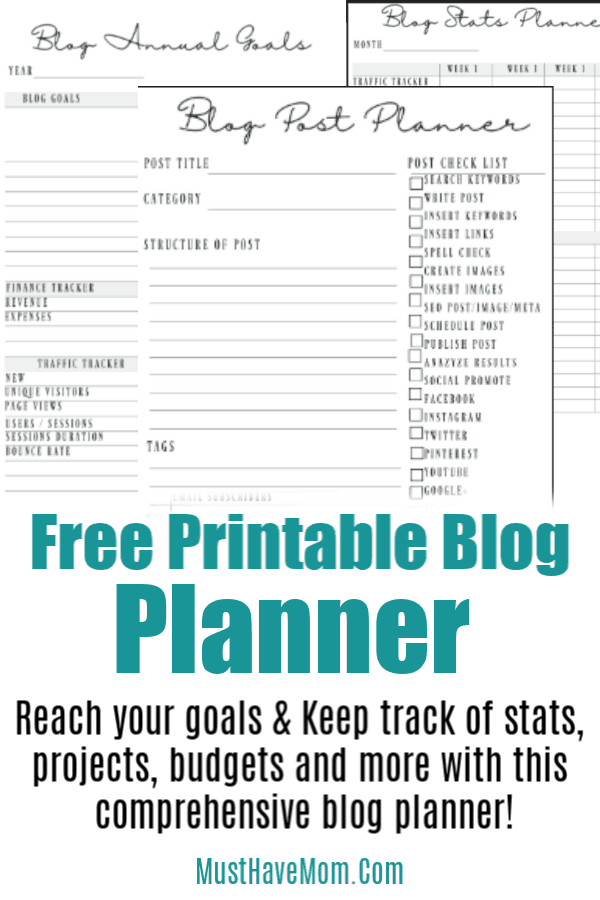
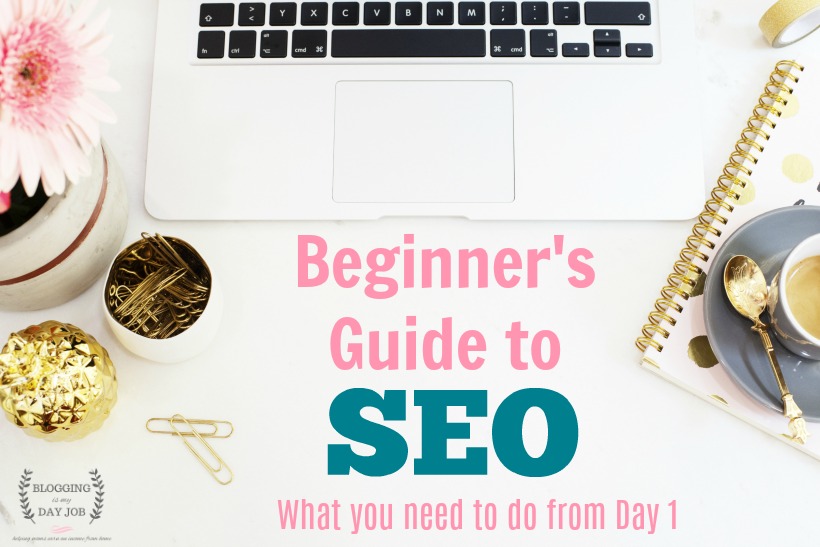
Coming from a business background, I’ve always looked at investments with a focus on risk versus reward. With crypto, the stakes are high, but so are the rewards. That’s why I use trading bots to help automate my strategy, and I’ve found AntiAmple to be particularly useful in this regard. Their platform allows you to deploy bots that follow market trends and adjust automatically based on your trading style. What makes AntiAmple unique is their advanced risk management tools, which can make all the difference in volatile markets like crypto. You can also test your strategy using their backtesting feature, which is invaluable for ensuring your approach is solid before committing real capital. AntiAmple takes care of the heavy lifting, leaving you free to focus on other aspects of your life while your bots work in the background. If you’re looking for a reliable platform to maximize your trading profits, I suggest you check them out at https://www.antiample.org. It’s like having a dedicated team working for you, without any of the stress.
What an inspiring post on how to start a blog and turn it into a profitable venture! Your journey from being a Registered Nurse to a full-time blogger is truly motivating and shows that with determination, it’s possible to create a successful income stream from home. Your step-by-step approach, particularly the emphasis on using WordPress and reliable hosting like Bluehost, makes it accessible for anyone looking to dive into blogging. It’s great to see how you’re committed to helping others achieve the same freedom you have found through blogging.
If you’re ready to take your blogging journey to the next level, consider utilizing UK social bookmarking high da pa sites for better exposure. A2Bookmarks UK is one of the top social bookmarking websites that can help amplify your blog’s visibility. By leveraging this dofollow social bookmarking website, you can benefit from high DA PA social bookmarking sites and gain valuable free dofollow backlinks. This strategy not only enhances your SEO but also connects your content with a broader audience, helping your insights on how to start a blog to make money reach even more aspiring bloggers.
Finding a reliable trading platform is essential for anyone looking to trade forex, stocks, or commodities. So [url=https://mtrading.com/trading-platforms/metatrader-5]MetaTrader 5 for Windows[/url] offers a user-friendly interface, competitive spreads, and multiple account options for traders at different experience levels. Their educational resources are also great for beginners.
Finding a reliable trading platform is essential for anyone looking to trade forex, stocks, or commodities. So MetaTrader 5 for Windows offers a user-friendly interface, competitive spreads, and multiple account options for traders at different experience levels. Their educational resources are also great for beginners.