Beginner’s SEO Guide – What You Need To Do From Day 1
This is a guest post by Artur Brugeman, founder of Gookey – a keyword research tool for bloggers.
How to start good with SEO from day 1
Starting a blog is a lot of work, and you’d better get the major things right from the very beginning. In this post I will help you get going with Google and “search engine optimization”.
Let’s start with some theoretic stuff, and then move on to what exactly you should do to be good from day 1.
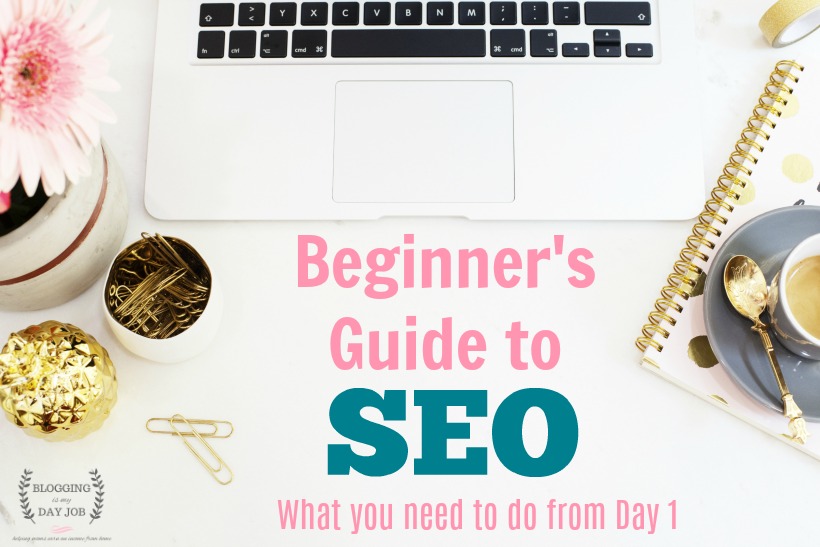
How Google works
Google is the leading Web search engine, processing more than 80% of all search requests. So when webmasters and bloggers talk about search, search engines or SEO, you can be almost sure it’s about Google.
As a new blogger, Google is the only Web search engine you should care about.
The reason bloggers pay attention to Google is because it can send visitors (“traffic”) to your site. To understand how you can get traffic from search, let’s see how Google actually works.
Here is how a visitor (let’s call her Alice) arrives to your site through Google:
- Alice has a need in mind, whe wants to know how to paint her house.
- Alice types two words into the search box: “house painting”. We call these words “keywords” – short phrases people type into Google. The keywords are a short expression of the Alice’s need.
- Google looks at “house painting” keyword and comes up with several concepts Alice might be asking about. It might very well be “how to paint her house”, or “order house painting services”, or “I want some paintings of houses”, or even “I want the painting of specific house”.
- Google knows that based on the years of searchers’ behavior history, most people typing “house painting” are actually looking for guides and tips on painting their house.
- Google shows “search results” – list of links that it believes are the best answer to Alice’s need. The first page of search results contains 10 links (we also call them “top 10” or “page 1”). The links don’t lead to “websites” – links may lead to homepages, but also to specific posts and pages on those websites (we call them “URLs” – any web resource with an address).
- Alice may click on one of the links, and if that link points to a page on your site, Alice arrives at your site. Alice almost never goes to second page of search results (95% of all people only click on links from top 10).
It’s a pretty simple process that everyone goes through multiple times a day. And we can now have some basic conclusions about how to get visitors from Google:
- Google serves existing demand. Some people in the world should have the need you’re addressing with your content. If your content is so unique and creative that no one is searching for it, then Google probably won’t have searchers to send to you (social networks might work better here).
- Keywords are what Google gets from people. Keywords are the expression of searchers’ needs. If you want your post in Google, you’d better have some understanding of a specific need you’re serving, and the keywords people use to express that need.
- Google has to be super selective with what it shows on the first page of results. From billions of pages all around the web, Google must only choose 10 (it shows more than 10 on further search result pages but those mostly don’t matter).
- Google considers not “websites” but specific pages and posts. You might get hundreds of search visitors to one post, and absolutely none to another.
Some common myths of how Google works are: you tag your random post with words like “chicken, recipes, cooking, healthy”, and all of a sudden your post starts getting some share of worldwide search traffic related to these words. Or, you repeat words like “house, cleaning, clearance, home, services” all over your site and then suddenly visitors come in. That’s not how it works!
Your specific post must serve specific existing need, and do it better than most alternatives. And then Google might choose to show your post in top 10. And then you get visitors to that specific post. That’s how it works.
Now, out of billions of pages on the Web, what exactly makes Google choose one page over another?
Great question!
The short answer is: modern Google shows your post in top 10 if your post is more likely to satisfy the users typing specific keyword.
User satisfaction is the ultimate goal of Google.
It’s not about technical tricks, tags, plugins, keyword densities or whatever old school or plain wrong ideas you might have read on the internet. (You do need to have some technical stuff in order, but that’s just not enough.)
And that’s what search engine optimization (SEO) is all about. We study how Google works, and come up with ideas, frameworks and processes that increase your chances to satisfy searchers and thus get visitors from Google.

What makes Google send you visitors
Your post must get to Google top 10 for some keyword. And then people will click on the link to your post and land on your site.
(Well it is not that you won’t get any clicks from being on page 2 or page 5. It’s just that only 5% of people go further than page 1, and getting to page 2 or 5 requires same approaches and processes. So, we’re focusing on top 10.)
Now what makes Google show you in top 10 for a keyword?
Two things: content and backlinks.
(These are called “ranking factors”, and SEO experts managed to break these down to around 200 pieces. Your job as a blogger is to focus on big picture and not to tweek 200 things that return tiny effects).
“Content” part is what I talked about from the start, and I’ll get back to it.
First, what is “backlinks”?
Backlinks (“external links”, or even just “links”) are links to your content from other websites around the Web.
The biggest invention of Google that made it successful was to use backlinks as a way to improve quality of search results. The metric to measure backlinks was called PageRank (Google no longer calls it so, but the principle still applies).
If someone has a link to your site, it’s likely that linking site trusts your content enough to send his audience your way. The more links you have, the more likely you are a trusted resource worth sending people to.
(Modern SEO community calls it “backlink weight” or “authority”, and the way this weight is distributed is sometimes called “the flow of link juice”.)
The simple idea of counting backlinks allowed Google to filter billions of webpages very effectively. It’s been 20 years, and Google has not invented anything better yet, so backlinks are here to stay.
If Google search results for a keyword contain sites with many backlinks, we say that keyword has “high competition”. It means that your content is less likely to get to top 10 if your content has less backlinks than other content serving the same need.
(That’s why keyword research tools like Gookey are useful. It shows you what keywords people use, and how often. It also shows you how competitive the keyword is, and thus how likely your content is to get to top 10.)
And now let’s get back to content. As I said, the goal of Google is to satisfy users. Google has lots of ways to measure satisfaction, and it mostly comes down to this:
If many people click on your post in search results, and don’t come back to search, then people are satisfied.
Google constantly runs tiny experiments on live search results, trying to put new promising content to top 10 and measuring the searchers’ reactions. If content satisfies people, it stays. If not, it goes down.
One critical thing to remember is that 80% of visitors coming from search are new to your site (or 100% if you’re brand new). People have no reason to trust you, and have very high expectations about this very first visit. Even slightly annoying things can cause search visitors to leave your content and get back to search results looking for another option.
It’s like the first date. When you’re married for 10 years you don’t care about minor imperfections of your partner. But on the first date, a tiny discomfort feels like a deal breaker.
Below I will show you how to build content that serves specific user needs better than alternatives, and how to make great first impression on search visitors.
Let’s get from theory to practice.
Build great content and make it attractive
First, let’s see how you can set your website up to being more attractive for searchers:
- Check the speed of your site. Search visitors hate waiting for slow websites, and Google pays close attention to this. Go to Google PageSpeed Insights and paste the address of your blog. Scores above 60 are great. From 30 to 60 might be worth improving but are not critical. Less than 30 – try hard to implement the fixes that this service suggests. Most of them are actually very technical, which means you might need to ask for help. Easy fixes are usually about compressing big images, and installing a caching plugin to improve “response time” (I recommend W3 Total Cache).
- Check if your site is mobile friendly. More than half searches happen from mobile phones, and searchers hate sites that are hard to read on a small screen. Google has Mobile-Friendly Test, use it. If it says that “Page is not mobile friendly”, you might wish to look for a different blog theme (if you’re on WordPress). This is easy to fix on day one, and gets way harder when you have lots of content and settings that might break if switching themes later.
- Don’t put too many ads (or remove them altogether at the start). Ads slow your site down, and searchers don’t really love them. Plus, you won’t make any money from ads with a brand new blog anyways. Leave ads for later when they’re worth the tradeoff.
- Do not create too many tags and categories for your posts. Start with 2-3 categories, and leave tags for later. Tags and categories are a way to simplify navigation across your content, and you don’t have this problem as a new site. Searchers don’t really love navigating almost empty categories (Google calls them “thin pages”). Start adding tags later when you accumulate some content and figure out what topics you’re focusing on.
- Get a good social sharing buttons plugin. Sharing buttons are necessary, but some of them may slow your site down to death (load hundreds of scripts that track your visitors for advertising purposes). I don’t recommend Shareaholic, AddThis and “Simple Share Buttons”. A good free option is Sumo, a great paid option is Social Warfare.
- Install Yoast plugin. It automatically takes care of some technical details that Google cares about, and allows you to control some important settings. It’s not a magic wand that gets your site “optimized”, just gets some basic things under your control if you ever need them. When writing your content, Yoast will let you set proper “description” for your post (more on that later).
The steps above ensure that your site is fast enough, accessible from phones and has basic technical bits in place from day one.
Now let’s move to creating the actual content. Suppose you are writing your next blog post. Follow these steps to build great content for search visitors:
- Do some keyword research (3-10 minutes). Use a tool (like mine – Gookey) where you can type the topic you have in mind, and see how much demand there is (how often the keyword is searched), and how high the competition is. For a new blog, you’ll probably have to try several ideas before you discover a topic with low competition, and it will probably be quite niche.For instance, you might discover that writing about “how to paint a house” won’t get you any visitors from search because the competition on this topic is too high. Instead, you might wish to start with a much narrower topic like “how often should you paint your house” because your brand new site has much higher chances to get to top 10.

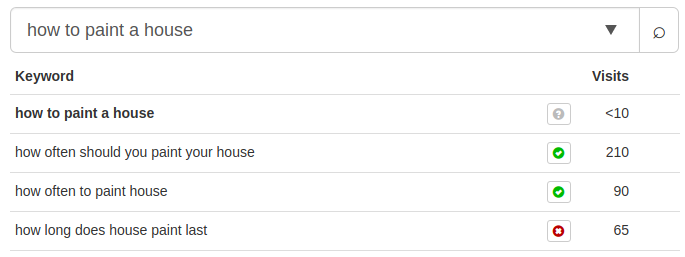
- When you found an attractive keyword, gather some ideas that will help you build great content (2-5 minutes). Type your keyword into Google, look at existing search results. Make sure you understand the keyword and searchers’ need right (posts from top 10 should serve the same need that you have in mind). Look at “related searches” and “people also ask” boxes in search results – these are related problems that people have and are probably worth covering. Open some links from top 10 and briefly look for things you can do better. Look at questions people ask in comments. Use this info to improve your own post. (I’m covering this step in much more details here).
- Write your post and make it attractive to searchers. Use ideas and sub-problems you discovered on step 2 to make your post more comprehensive. Write a catchy headline that tells search visitors your content will solve their problem. Talk about your keyword in the first paragraph and use it in as permalink (this reassures searchers that your content is fully devoted to solving their need). Structure your content logically to make it easier for searchers to navigate. (Get the full list of tips here).
Most bloggers start building content without doing any keyword research. They end up with hundreds of blog posts, 90% of which bring absolutely no search traffic.
Without keyword research, you’re shooting in the dark. Don’t repeat the same mistake, get comfortable with keywords from day 1.
Important note: not every content is meant for Google! It’s totally fine to ignore keywords if you’re just sharing a story from your life, or expressing yourself, or building a post primarily for existing users and customers. Not all content can and is meant to serve existing demand of searchers, just be clear with yourself that you’re ignoring keywords for a reason.
Now that you’ve published your blog post, it’s time to get backlinks.

Get some backlinks
A brand new blog has no backlinks. Most keywords are too competitive, the rest are very niche and searched very rarely.
That’s why getting backlinks should be one of your priorities from day 1.
You get links by promoting your content. Look for forums and niche communities and write valuable answers (with links to your site or specific post). Share on social media. Leave valuable comments on other blogs on your niche. Make friends with other bloggers. Eventually, people will start noticing your content and will start linking to it themselves.
I recommend spending as much time promoting your content as you spend building it.
Focus on quality here. Do not leave spammy comments or answers on forums just to get a backlink. The best way to promote yourself is to genuinely add value. If you’re trying to make friends with a blogger, start with leaving valuable comments on their site and on social. Give first, and eventually, they’ll give back later. Everyone hates being spammed, including Google, and it never pays off.
This is hard and time-consuming work, and generally not the one you’re inspired to do.
But growing your search traffic depends on backlinks. By investing your time in promotion early on you speed things up and reach your goals faster.
Be awesome from day 1, but stay persistent forever
Remember, growing your blog will take time. Do not expect your first post to just straight to top 10. Do not expect to hack your way to success. Growing search traffic is a long term investment.
The major thing that separates successful bloggers from the rest is persistence. They try to apply the best tools and processes, but at the end of the day, the ones who try, fail and don’t give up are succeeding.
Don’t look for hacks and tricks. Focus on what matters. Bring real value to people. Build genuine relationships with peers. Get help from good tools and processes.
This guide puts you one step ahead. But reaching your goals will still take time.
Stay persistent, and good luck!
Pin Beginner’s Guide to SEO:
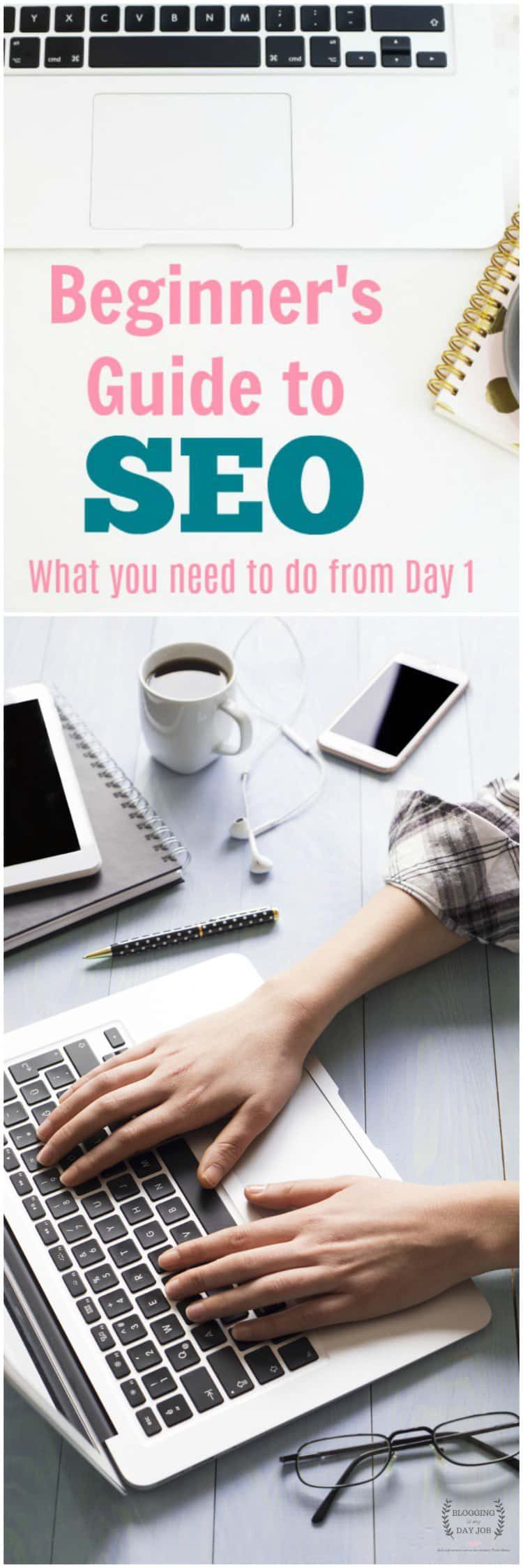



Hi everyone, thank you Sarah for the opportunity to share my knowledge!
Starting out always feels overwhelming, I hope this post helps you guys to feel more comfortable about SEO.
Feel free to ask you questions, I will do my best to help.
Cheers!
Great article…really helpful
A successful website captures the essence of a brand, communicates its message clearly, and guides users effortlessly through the digital journey.
Interesting post. From personal experience, I tested the SEO strategy when creating a YouTube channel. When starting a YouTube channel, focusing on SEO right from the beginning is crucial. It’s about optimizing your content to rank higher in search results. Strategy of buy YouTube subscribers can jumpstart your channel’s growth, but remember, it’s just a part of the SEO puzzle. Consistent quality content and engaging with your audience are also key.
BUY NAPSTER PLAYLIST PLACEMENT
Napster was a music streaming service that was popular in the early 2000s. Playlist placement refers to the position of a particular song or playlist on a music service’s playlist carousel or grid. There are several ways to promote your playlist placement on music platforms, including purchasing ads or engaging with the platform’s community. Keep in mind that these methods may require payment and do not guarantee specific placement. Additionally, music promotion can be challenging and may require a lot of effort before seeing results.
Artur, thank you for sharing this insightful beginner’s SEO guide! Your breakdown of how Google functions and the importance of understanding user intent is invaluable for new bloggers looking to establish a strong online presence. Your emphasis on the significance of keyword research and producing high-quality content resonates well, as these are fundamental steps that can set the foundation for long-term success. It’s refreshing to see practical tips on optimizing site speed and mobile friendliness right from the start, as these factors can significantly impact user experience and search rankings.
In addition to your excellent advice, consider exploring the role of social bookmarking in enhancing SEO strategies. For instance, utilizing platforms like Spain social bookmarking high da pa sites can provide bloggers with free dofollow backlinks, increasing their visibility. A2Bookmarks Spain is one of the top social bookmarking websites that can help boost SEO by driving traffic and improving site authority. Engaging with high DA PA social bookmarking sites can further amplify the reach of new content, complementing the essential practices you’ve outlined in your guide. Your post perfectly aligns with the notion that building genuine connections and consistently delivering value are key to thriving in the blogging world.
This beginner’s SEO guide is incredibly helpful for those getting started with search optimization. I appreciate how clearly each step is explained, making it easy to take action from day one. Consistent learning and applying these basics can truly make a difference in visibility and long-term website growth. Thanks for sharing!
Thanks again for the post.Thanks Again. Awesome.
https://www.univ-msila.dz/site/st/
I appreciate you sharing this blog post.Thanks Again. Really Cool.
https://www.univ-msila.dz/site/st-ar/
Es ist jedoch wichtig, dass Sie die genauen Anweisungen des Casinos bezüglich der paysafecard-Einzahlungen überprüfen. Es ist nicht möglich, in einem Casino
mit paysafecard ohne Registrierung zu spielen. Außerdem bieten die besten Casinos online auch ein VIP-Programm für treue Spieler, die regelmäßig einzahlen und
spielen. PaysafeCard ist die ideale Wahl für Spieler, die Wert auf Anonymität
und schnelle Geldeinzahlungen legen, ohne persönliche Finanzdaten preiszugeben.
Du kannst sie in tausenden Geschäften, Tankstellen und Supermärkten kaufen oder online erwerben. Wenn du in einem Online Casino spielen möchtest, spielt die Wahl der richtigen Zahlungsmethode eine entscheidende Rolle.
Sie navigieren zum Kassenbereich, wählen Paysafe und einen Einzahlungsbetrag aus, geben den 16-stelligen Code ein und erhalten das Guthaben direkt
in Ihrem Spielerkonto. Beispielsweise können Sie
hier direkt mehrere PINs miteinander kombinieren oder auch Auszahlungen vornehmen.
References:
https://online-spielhallen.de/f1-casino-erfahrungen-ein-umfassender-uberblick-fur-spieler/
The FAQ section on Ozcasino has answers to common questions.
Oz win casino ensures fast and secure transactions. The website is mobile-friendly
and runs smoothly on all devices.
Users must open the “Log In” button from the casino’s main page while entering their registration-made username and password.
Players must be 18 years of age to have an account at Ozwin. It
is absolutely safe to play at Ozwin Casino, as we use the latest technologies to ensure your safety and privacy.
Enter code “OZDEAL0305-2” and deposit $50 to receive 50 free spins
on Planet of the Roos. Ozwin Casino Welcome OffersA 200% match reward up to $4,
000 on your initial deposit, redeemable with code “OZWELCOME-B”.
References:
https://blackcoin.co/australian-online-casino/
Ozwin’s welcome bonus is a 200% match up to $4,000,
which is split across your first two deposits.
However, you cannot win real money from playing free games.
Add in the low minimum deposits, and you’ve got a casino that’s still worth checking out.” Before deciding to play, have a look at some of our other online casino reviews.
You can use our instant play casino via any browser, but Google Chrome guarantees the best performance.
Ozwin Casino loves to reward loyal players. Ozwin casino
has over 250 awesome games.
best online casino usa paypal
References:
https://precise.co.za
online slots uk paypal
References:
worlancer.com